Guidelines:Bots
#wiki-tech on Discord.A bot is a user account that uses a program to edit Zelda Wiki through the MediaWiki Action API. Bots are used to accomplish tasks that would be quite tedious otherwise—tasks that require simple edits to many different pages.
Creating a Bot Account
Bot edits should be made using a dedicated bot account that is separate from one's usual account. This helps to avoid flooding the default Special:RecentChanges view with dozens, hundreds, or thousands of edits that are all of the same nature.
Creation
Use Special:CreateAccount to create your bot self. Choose a name that is similar enough to your real username as to be readily identifiable. Punny humor is encouraged.
Here are some examples of bot accounts on the wiki:
| Bot Account | User |
|---|---|
| User:Jumbot | User:JumbledLimes |
| User:LD-420 Caleb | User:PhantomCaleb |
| User:Mollborg | User:Molldust |
| User:The Magic Wand | User:MagicMason1000 |
Create a userpage for the bot account. The userpage should contain a link to your userpage. Even if you don't have a userpage, a red link to your userpage is better than nothing at all, as it confirms the identity of the bot.
Permissions
Ask in #wiki-tech on Discord to have a staff member add your account to the bot user group.
Bot Programs
The following is a list of Zelda Wiki's most-used bot programs.
AutoWikiBrowser (AWB)
- Pros
-
- Easier to get started with than PWB, especially for those unfamiliar with command-line interfaces.
- Cons
-
- Works only on Windows.
- Less powerful than PWB—cannot upload files, delete pages, patrol edits, etc.
- Fails to meet several user experience design principles established in recent decades.[note 1]
Pywikibot (PWB)
- Pros
-
- Works on macOS, Windows, Linux, etc.
- Powerful enough to accomplish most tasks. It can edit pages, delete pages, upload files, patrol edits, etc.
- Easy to restart, replicate, and share bot tasks. All you have to do is copy-paste the command.
- Expert-friendly. Starting bot tasks becomes easier the more you use the tool and become familiar with it.
- Cons
-
- More difficult to get started with than AWB, especially for those unfamiliar with command-line interfaces.
- Does not follow established CLI design guidelines.[note 2]
Notes
- ↑ See for example Google's Material Design, Apple's Human Interface Guidelines, Mozilla Dot Design, Shopify Polaris, etc.
- ↑ See Command Line Interface Guidelines