Guidelines:New Games
Jump to navigation
Jump to search
Overview
For the purpose of providing examples, hypothetical games will be known as The Legend of Zelda: Mystical Seed of Courage or MSoC for short. When following these actions, be sure to replace the titles and initialisms with their proper equivalents.
Procedure
- Go to Data:Franchise, add the game to the list using Template:Franchise/Store Game. For the logo field, enter the filename that you intend to use for step 3.
- Go to Data:Franchise#UploadField, copy the contents to MediaWiki:UploadField-select-Game.
- Upload a logo for the game, such as
File:MSoC English Logo.png. - Upload a "tile" for the game to appear on the Main Page:
File:MSoC Tile.png - Move any potential game page to the new name. These may be articles with temporary names based on the console it is set to release on. (The Breath of the Wild article was known as
Zelda Wii Uprior to the announcement of its official title.) If no page yet exists, create a new one with Template:Infobox Game. - Create and adapt a template for the game's initialism (such as
Template:MSoCfor Mystical Seed of Courage) by using the Game Link boilerplate. Create a documentation page for the template (such asTemplate:MSoC/Documentation) by using the Game Link documentation boilerplate. - Add the game to Template:Games.
- Create the following categories:
Page Text Category:Characters in Mystical Seed of Courage This is a list of all characters featured in {{MSoC}}.
{{Gallery}}
[[Category:Characters by Game]]Category:Bosses in Mystical Seed of Courage This is a list of all bosses featured in {{MSoC}}.
{{Gallery}}
[[Category:Bosses by Game]]Category:Sub-Bosses in Mystical Seed of Courage This is a list of all {{Plural|MSoC|Sub-Boss|link}} featured in {{MSoC}}.
{{Gallery}}
[[Category:Sub-Bosses]]Category:Enemies in Mystical Seed of Courage This is a list of all {{Plural|MSoC|Enemy|link}} featured in {{MSoC}}.
{{Gallery}}
[[Category:Enemies by Game]]Category:Locations in Mystical Seed of Courage This is a list of all locations featured in {{MSoC}}.
{{Gallery}}
[[Category:Locations by Game]]Category:Dungeons in Mystical Seed of Courage This is a list of all {{Plural|MSoC|Dungeon|link}} featured in {{MSoC}}.
{{Gallery}}
[[Category:Dungeons by Game]][[Category:Locations in Mystical Seed of Courage]]Category:Items in Mystical Seed of Courage This is a list of all {{Plural|MSoC|Item|link}} featured in {{MSoC}}.
{{Gallery}}
[[Category:Items by Game]]Category:Mystical Seed of Courage Files [[Category:Files by Game]] Category:Mystical Seed of Courage Artwork [[Category:Artwork]][[Category:Mystical Seed of Courage Files]] Category:Mystical Seed of Courage Fan Art [[Category:Fan Art]][[Category:Mystical Seed of Courage Files]] Category:Mystical Seed of Courage Maps [[Category:Maps]][[Category:Mystical Seed of Courage Files]] Category:Mystical Seed of Courage Merchandise [[Category:Merchandise]][[Category:Mystical Seed of Courage Photographs]][[Category:Mystical Seed of Courage Files]] Category:Mystical Seed of Courage Models
Note: only for games with 3D content.[[Category:Models]][[Category:Mystical Seed of Courage Files]] Category:Mystical Seed of Courage Photographs [[Category:Photographs]][[Category:Mystical Seed of Courage Files]] Category:Mystical Seed of Courage Printed Media [[Category:Printed Media]][[Category:Mystical Seed of Courage Files]] Category:Mystical Seed of Courage Renders [[Category:Renders]][[Category:Mystical Seed of Courage Files]] Category:Mystical Seed of Courage Screenshots [[Category:Screenshots]][[Category:Mystical Seed of Courage Files]] Category:Mystical Seed of Courage Sounds [[Category:Sounds]][[Category:Mystical Seed of Courage Files]] Category:Mystical Seed of Courage Sprites [[Category:Sprites]][[Category:Mystical Seed of Courage Files]] Category:Mystical Seed of Courage Videos [[Category:Videos]][[Category:Mystical Seed of Courage Files]] Category:Mystical Seed of Courage Articles Lacking Sources {{LackingSourcesCat|MSoC}}
__HIDDENCAT__Category:Mystical Seed of Courage Articles Needing Attention {{AttentionCat|MSoC}}
__HIDDENCAT__Category:Mystical Seed of Courage Articles Needing Improvement {{ImprovementCat|MSoC}}
__HIDDENCAT__Category:Mystical Seed of Courage Image(s) Requested {{ImageRequestCat|MSoC}}
__HIDDENCAT__Category:Mystical Seed of Courage Statements Needing Clarification {{ClarifyCat|MSoC}}
__HIDDENCAT__Category:Mystical Seed of Courage Statements Needing Verification {{VerifyCat|MSoC}}
__HIDDENCAT__Category:Incomplete Mystical Seed of Courage Sections {{IncompleteSectionsCat|MSoC}}
__HIDDENCAT__
- Create the following listings:
•Characters in Mystical Seed of Courage
•Sub-Bosses in Mystical Seed of Courage
•Bosses in Mystical Seed of Courage
•Enemies in Mystical Seed of Courage
•Dungeons in Mystical Seed of Courage
•Locations in Mystical Seed of Courage
•Items in Mystical Seed of Courage - Create a gallery page, such as:
Gallery:Mystical Seed of Courage. - Add an entry for the game on Data:Translations.