Module:File
image
image(filename, [options])
A higher-level version of utilsMarkup.file with awareness of whether the file exists or not.
Parameters
filename- Filename of the image, with or without the namespace prefix.
[options][size]- Image size in pixels.
[scale]- Image scaling factor — the original image size is multitplied by
scale. If bothscaleandsizeare present, the value which results in the smaller image will be used. By default this uses an expensive parser function. [scaleUsingCargo]- If set to true, then a Cargo query is used to determine the original image size for the
scaleoption above. You can use this to avoid hitting expensive parser function limit. This option has an additional performance cost of roughly 2-5 milliseconds per image. [link]- Name of a page on the wiki or an external URL for the image thumbnail to link to.
[caption]- Alt text for the image.
[notPageImage]- If true, the image will never appear as the page's representative image in page previews.
[checkExists=true]If set to
falsethen the function skips the file existence check. A red link is returned instead of the 'please upload' placeholder.This may be needed to prevent too many expensive parser function calls from occurring on a page.
[isPixelArt]- If
truethe image will be rendered using nearest-neighbor interpolation, which prevents pixel art (sprites, 2D game screenshots) from appearing blurry in thumbnails.
Returns
- Wikitext rendering an image thumbnail.
- A boolean — true if the image exists, false otherwise.
Examples
| # | Input | Output | Result | Status | |||||||||||||||||||||||||||||||||||||||||||||||||||||||||||||||||||||||||||||||||||||||||||||||||||||||||||||||||||||||||||||||||||||||||||||||||||||||||||||||||||||||||||||||||||||||||||||||||||||||||||||||||||||||||||||||||||||||||||||||||||||||||||||||||||||||||||||||||||||||||||||||||||||||||||||||||||||||||||||||||||||||||||||||||||||||||||||||||||||||||||||||||||||||||||||||||||||||||||||||||||||||||||||||||||||||||||||||||||||||||||||||||||||||||||||||||||||||||||||||||||||||||||||||||||||||||||||||||||||||||||||||||||||||||||||||||||||||||||||||||||||||||||||||||||||||||||||||||||||||||||||||||||||||||||||||||||||||||||||||||||||||||||||||||||||||||||||||||||||||||||||||||||||||||||||||||||||||||||||||||||||||||||||||||||||||||||||||||||||||||||||||||||||||||||||||||||||||||||||||||||||||||||||||||||||||||||||||||||||||||||||||||||||||||||||||||||||||||||||||||||||||||||||||||||||||||||||||||||||||||||||||||||||||||||||||||||||||||||||||||||||||||||||||||||||||||||||||||||
|---|---|---|---|---|---|---|---|---|---|---|---|---|---|---|---|---|---|---|---|---|---|---|---|---|---|---|---|---|---|---|---|---|---|---|---|---|---|---|---|---|---|---|---|---|---|---|---|---|---|---|---|---|---|---|---|---|---|---|---|---|---|---|---|---|---|---|---|---|---|---|---|---|---|---|---|---|---|---|---|---|---|---|---|---|---|---|---|---|---|---|---|---|---|---|---|---|---|---|---|---|---|---|---|---|---|---|---|---|---|---|---|---|---|---|---|---|---|---|---|---|---|---|---|---|---|---|---|---|---|---|---|---|---|---|---|---|---|---|---|---|---|---|---|---|---|---|---|---|---|---|---|---|---|---|---|---|---|---|---|---|---|---|---|---|---|---|---|---|---|---|---|---|---|---|---|---|---|---|---|---|---|---|---|---|---|---|---|---|---|---|---|---|---|---|---|---|---|---|---|---|---|---|---|---|---|---|---|---|---|---|---|---|---|---|---|---|---|---|---|---|---|---|---|---|---|---|---|---|---|---|---|---|---|---|---|---|---|---|---|---|---|---|---|---|---|---|---|---|---|---|---|---|---|---|---|---|---|---|---|---|---|---|---|---|---|---|---|---|---|---|---|---|---|---|---|---|---|---|---|---|---|---|---|---|---|---|---|---|---|---|---|---|---|---|---|---|---|---|---|---|---|---|---|---|---|---|---|---|---|---|---|---|---|---|---|---|---|---|---|---|---|---|---|---|---|---|---|---|---|---|---|---|---|---|---|---|---|---|---|---|---|---|---|---|---|---|---|---|---|---|---|---|---|---|---|---|---|---|---|---|---|---|---|---|---|---|---|---|---|---|---|---|---|---|---|---|---|---|---|---|---|---|---|---|---|---|---|---|---|---|---|---|---|---|---|---|---|---|---|---|---|---|---|---|---|---|---|---|---|---|---|---|---|---|---|---|---|---|---|---|---|---|---|---|---|---|---|---|---|---|---|---|---|---|---|---|---|---|---|---|---|---|---|---|---|---|---|---|---|---|---|---|---|---|---|---|---|---|---|---|---|---|---|---|---|---|---|---|---|---|---|---|---|---|---|---|---|---|---|---|---|---|---|---|---|---|---|---|---|---|---|---|---|---|---|---|---|---|---|---|---|---|---|---|---|---|---|---|---|---|---|---|---|---|---|---|---|---|---|---|---|---|---|---|---|---|---|---|---|---|---|---|---|---|---|---|---|---|---|---|---|---|---|---|---|---|---|---|---|---|---|---|---|---|---|---|---|---|---|---|---|---|---|---|---|---|---|---|---|---|---|---|---|---|---|---|---|---|---|---|---|---|---|---|---|---|---|---|---|---|---|---|---|---|---|---|---|---|---|---|---|---|---|---|---|---|---|---|---|---|---|---|---|---|---|---|---|---|---|---|---|---|---|---|---|---|---|---|---|---|---|---|---|---|---|---|---|---|---|---|---|---|---|---|---|---|---|---|---|---|---|---|---|---|---|---|---|---|---|---|---|---|---|---|---|---|---|---|---|---|---|---|---|---|---|---|---|---|---|---|---|---|---|---|---|---|---|---|---|---|---|---|---|---|---|---|---|---|---|---|---|---|---|---|---|---|---|---|---|---|---|---|---|---|---|---|---|---|---|---|---|---|---|---|---|---|---|---|---|---|---|---|---|---|---|---|---|---|---|---|---|---|---|---|---|---|---|---|---|---|---|---|---|---|---|---|---|---|---|---|---|---|---|---|---|---|---|---|---|---|---|---|---|---|---|---|---|---|---|---|---|---|---|---|---|---|---|---|---|---|---|---|---|---|---|---|---|---|---|---|---|---|---|---|---|---|---|---|---|---|---|---|---|---|---|---|---|---|---|---|---|---|---|---|---|---|---|---|---|---|---|---|---|---|---|---|---|---|---|---|---|---|---|---|---|---|---|---|---|---|---|---|---|---|---|---|---|---|---|---|---|---|---|---|---|---|---|---|---|---|---|---|---|---|---|---|---|---|---|---|---|---|---|---|---|---|---|---|---|---|---|---|---|---|---|---|---|---|---|---|---|---|---|---|---|---|---|---|---|---|---|---|---|---|---|---|---|---|---|---|---|---|---|---|---|---|---|---|---|---|---|---|---|---|---|---|---|---|---|---|---|---|---|---|---|---|---|---|---|---|---|---|---|---|---|---|---|---|---|---|---|---|---|---|---|---|---|---|---|---|---|---|---|---|---|---|---|---|---|---|---|---|---|---|---|---|---|---|---|---|---|---|---|---|---|---|---|---|---|
| 1 | image(
"File:TWW Great Fairy Figurine Model.png",
{
size = "100px",
link = "Great Fairy",
}
)
| "[[File:TWW Great Fairy Figurine Model.png|100px|link=Great Fairy]]"
|  | ||||||||||||||||||||||||||||||||||||||||||||||||||||||||||||||||||||||||||||||||||||||||||||||||||||||||||||||||||||||||||||||||||||||||||||||||||||||||||||||||||||||||||||||||||||||||||||||||||||||||||||||||||||||||||||||||||||||||||||||||||||||||||||||||||||||||||||||||||||||||||||||||||||||||||||||||||||||||||||||||||||||||||||||||||||||||||||||||||||||||||||||||||||||||||||||||||||||||||||||||||||||||||||||||||||||||||||||||||||||||||||||||||||||||||||||||||||||||||||||||||||||||||||||||||||||||||||||||||||||||||||||||||||||||||||||||||||||||||||||||||||||||||||||||||||||||||||||||||||||||||||||||||||||||||||||||||||||||||||||||||||||||||||||||||||||||||||||||||||||||||||||||||||||||||||||||||||||||||||||||||||||||||||||||||||||||||||||||||||||||||||||||||||||||||||||||||||||||||||||||||||||||||||||||||||||||||||||||||||||||||||||||||||||||||||||||||||||||||||||||||||||||||||||||||||||||||||||||||||||||||||||||||||||||||||||||||||||||||||||||||||||||||||||||||||||||||||||||||||
true
| true | ||||||||||||||||||||||||||||||||||||||||||||||||||||||||||||||||||||||||||||||||||||||||||||||||||||||||||||||||||||||||||||||||||||||||||||||||||||||||||||||||||||||||||||||||||||||||||||||||||||||||||||||||||||||||||||||||||||||||||||||||||||||||||||||||||||||||||||||||||||||||||||||||||||||||||||||||||||||||||||||||||||||||||||||||||||||||||||||||||||||||||||||||||||||||||||||||||||||||||||||||||||||||||||||||||||||||||||||||||||||||||||||||||||||||||||||||||||||||||||||||||||||||||||||||||||||||||||||||||||||||||||||||||||||||||||||||||||||||||||||||||||||||||||||||||||||||||||||||||||||||||||||||||||||||||||||||||||||||||||||||||||||||||||||||||||||||||||||||||||||||||||||||||||||||||||||||||||||||||||||||||||||||||||||||||||||||||||||||||||||||||||||||||||||||||||||||||||||||||||||||||||||||||||||||||||||||||||||||||||||||||||||||||||||||||||||||||||||||||||||||||||||||||||||||||||||||||||||||||||||||||||||||||||||||||||||||||||||||||||||||||||||||||||||||||||||||||||||||||||||
| If file does not exist, show 'click to upload' thumbnail which links to Special:Upload. | |||||||||||||||||||||||||||||||||||||||||||||||||||||||||||||||||||||||||||||||||||||||||||||||||||||||||||||||||||||||||||||||||||||||||||||||||||||||||||||||||||||||||||||||||||||||||||||||||||||||||||||||||||||||||||||||||||||||||||||||||||||||||||||||||||||||||||||||||||||||||||||||||||||||||||||||||||||||||||||||||||||||||||||||||||||||||||||||||||||||||||||||||||||||||||||||||||||||||||||||||||||||||||||||||||||||||||||||||||||||||||||||||||||||||||||||||||||||||||||||||||||||||||||||||||||||||||||||||||||||||||||||||||||||||||||||||||||||||||||||||||||||||||||||||||||||||||||||||||||||||||||||||||||||||||||||||||||||||||||||||||||||||||||||||||||||||||||||||||||||||||||||||||||||||||||||||||||||||||||||||||||||||||||||||||||||||||||||||||||||||||||||||||||||||||||||||||||||||||||||||||||||||||||||||||||||||||||||||||||||||||||||||||||||||||||||||||||||||||||||||||||||||||||||||||||||||||||||||||||||||||||||||||||||||||||||||||||||||||||||||||||||||||||||||||||||||||||||||||||||
| 2 | image(
"File:TWWHD Great Fairy Figurine Model.png",
{
size = "150px",
link = "Great Fairy",
}
)
| "[[File:No Image Upload.png|150px|link=//zeldawiki.wiki/wiki/Special:Upload?wpDestFile=TWWHD+Great+Fairy+Figurine+Model.png|class=notpageimage]]"
|  | ||||||||||||||||||||||||||||||||||||||||||||||||||||||||||||||||||||||||||||||||||||||||||||||||||||||||||||||||||||||||||||||||||||||||||||||||||||||||||||||||||||||||||||||||||||||||||||||||||||||||||||||||||||||||||||||||||||||||||||||||||||||||||||||||||||||||||||||||||||||||||||||||||||||||||||||||||||||||||||||||||||||||||||||||||||||||||||||||||||||||||||||||||||||||||||||||||||||||||||||||||||||||||||||||||||||||||||||||||||||||||||||||||||||||||||||||||||||||||||||||||||||||||||||||||||||||||||||||||||||||||||||||||||||||||||||||||||||||||||||||||||||||||||||||||||||||||||||||||||||||||||||||||||||||||||||||||||||||||||||||||||||||||||||||||||||||||||||||||||||||||||||||||||||||||||||||||||||||||||||||||||||||||||||||||||||||||||||||||||||||||||||||||||||||||||||||||||||||||||||||||||||||||||||||||||||||||||||||||||||||||||||||||||||||||||||||||||||||||||||||||||||||||||||||||||||||||||||||||||||||||||||||||||||||||||||||||||||||||||||||||||||||||||||||||||||||||||||||||||
false
| false | ||||||||||||||||||||||||||||||||||||||||||||||||||||||||||||||||||||||||||||||||||||||||||||||||||||||||||||||||||||||||||||||||||||||||||||||||||||||||||||||||||||||||||||||||||||||||||||||||||||||||||||||||||||||||||||||||||||||||||||||||||||||||||||||||||||||||||||||||||||||||||||||||||||||||||||||||||||||||||||||||||||||||||||||||||||||||||||||||||||||||||||||||||||||||||||||||||||||||||||||||||||||||||||||||||||||||||||||||||||||||||||||||||||||||||||||||||||||||||||||||||||||||||||||||||||||||||||||||||||||||||||||||||||||||||||||||||||||||||||||||||||||||||||||||||||||||||||||||||||||||||||||||||||||||||||||||||||||||||||||||||||||||||||||||||||||||||||||||||||||||||||||||||||||||||||||||||||||||||||||||||||||||||||||||||||||||||||||||||||||||||||||||||||||||||||||||||||||||||||||||||||||||||||||||||||||||||||||||||||||||||||||||||||||||||||||||||||||||||||||||||||||||||||||||||||||||||||||||||||||||||||||||||||||||||||||||||||||||||||||||||||||||||||||||||||||||||||||||||||||
| 'No image' thumbnail has minimum 100px width, because it is illegible at smaller sizes. | |||||||||||||||||||||||||||||||||||||||||||||||||||||||||||||||||||||||||||||||||||||||||||||||||||||||||||||||||||||||||||||||||||||||||||||||||||||||||||||||||||||||||||||||||||||||||||||||||||||||||||||||||||||||||||||||||||||||||||||||||||||||||||||||||||||||||||||||||||||||||||||||||||||||||||||||||||||||||||||||||||||||||||||||||||||||||||||||||||||||||||||||||||||||||||||||||||||||||||||||||||||||||||||||||||||||||||||||||||||||||||||||||||||||||||||||||||||||||||||||||||||||||||||||||||||||||||||||||||||||||||||||||||||||||||||||||||||||||||||||||||||||||||||||||||||||||||||||||||||||||||||||||||||||||||||||||||||||||||||||||||||||||||||||||||||||||||||||||||||||||||||||||||||||||||||||||||||||||||||||||||||||||||||||||||||||||||||||||||||||||||||||||||||||||||||||||||||||||||||||||||||||||||||||||||||||||||||||||||||||||||||||||||||||||||||||||||||||||||||||||||||||||||||||||||||||||||||||||||||||||||||||||||||||||||||||||||||||||||||||||||||||||||||||||||||||||||||||||||||||
| 3 | image(
"File:TWWHD Great Fairy Figurine Model.png",
{ size = "64px" }
)
| "[[File:No Image Upload.png|100px|link=//zeldawiki.wiki/wiki/Special:Upload?wpDestFile=TWWHD+Great+Fairy+Figurine+Model.png|class=notpageimage]]"
| 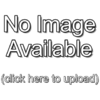 | ||||||||||||||||||||||||||||||||||||||||||||||||||||||||||||||||||||||||||||||||||||||||||||||||||||||||||||||||||||||||||||||||||||||||||||||||||||||||||||||||||||||||||||||||||||||||||||||||||||||||||||||||||||||||||||||||||||||||||||||||||||||||||||||||||||||||||||||||||||||||||||||||||||||||||||||||||||||||||||||||||||||||||||||||||||||||||||||||||||||||||||||||||||||||||||||||||||||||||||||||||||||||||||||||||||||||||||||||||||||||||||||||||||||||||||||||||||||||||||||||||||||||||||||||||||||||||||||||||||||||||||||||||||||||||||||||||||||||||||||||||||||||||||||||||||||||||||||||||||||||||||||||||||||||||||||||||||||||||||||||||||||||||||||||||||||||||||||||||||||||||||||||||||||||||||||||||||||||||||||||||||||||||||||||||||||||||||||||||||||||||||||||||||||||||||||||||||||||||||||||||||||||||||||||||||||||||||||||||||||||||||||||||||||||||||||||||||||||||||||||||||||||||||||||||||||||||||||||||||||||||||||||||||||||||||||||||||||||||||||||||||||||||||||||||||||||||||||||||||
false
| false | ||||||||||||||||||||||||||||||||||||||||||||||||||||||||||||||||||||||||||||||||||||||||||||||||||||||||||||||||||||||||||||||||||||||||||||||||||||||||||||||||||||||||||||||||||||||||||||||||||||||||||||||||||||||||||||||||||||||||||||||||||||||||||||||||||||||||||||||||||||||||||||||||||||||||||||||||||||||||||||||||||||||||||||||||||||||||||||||||||||||||||||||||||||||||||||||||||||||||||||||||||||||||||||||||||||||||||||||||||||||||||||||||||||||||||||||||||||||||||||||||||||||||||||||||||||||||||||||||||||||||||||||||||||||||||||||||||||||||||||||||||||||||||||||||||||||||||||||||||||||||||||||||||||||||||||||||||||||||||||||||||||||||||||||||||||||||||||||||||||||||||||||||||||||||||||||||||||||||||||||||||||||||||||||||||||||||||||||||||||||||||||||||||||||||||||||||||||||||||||||||||||||||||||||||||||||||||||||||||||||||||||||||||||||||||||||||||||||||||||||||||||||||||||||||||||||||||||||||||||||||||||||||||||||||||||||||||||||||||||||||||||||||||||||||||||||||||||||||||||||
checkExists = false skips the existence check and simply render a red link | |||||||||||||||||||||||||||||||||||||||||||||||||||||||||||||||||||||||||||||||||||||||||||||||||||||||||||||||||||||||||||||||||||||||||||||||||||||||||||||||||||||||||||||||||||||||||||||||||||||||||||||||||||||||||||||||||||||||||||||||||||||||||||||||||||||||||||||||||||||||||||||||||||||||||||||||||||||||||||||||||||||||||||||||||||||||||||||||||||||||||||||||||||||||||||||||||||||||||||||||||||||||||||||||||||||||||||||||||||||||||||||||||||||||||||||||||||||||||||||||||||||||||||||||||||||||||||||||||||||||||||||||||||||||||||||||||||||||||||||||||||||||||||||||||||||||||||||||||||||||||||||||||||||||||||||||||||||||||||||||||||||||||||||||||||||||||||||||||||||||||||||||||||||||||||||||||||||||||||||||||||||||||||||||||||||||||||||||||||||||||||||||||||||||||||||||||||||||||||||||||||||||||||||||||||||||||||||||||||||||||||||||||||||||||||||||||||||||||||||||||||||||||||||||||||||||||||||||||||||||||||||||||||||||||||||||||||||||||||||||||||||||||||||||||||||||||||||||||||||||
| 4 | image(
"File:TWWHD Great Fairy Figurine Model.png",
{
checkExists = false,
size = "100px",
link = "Great Fairy",
}
)
| "[[File:TWWHD Great Fairy Figurine Model.png|100px|link=Great Fairy]]"
| File:TWWHD Great Fairy Figurine Model.png | ||||||||||||||||||||||||||||||||||||||||||||||||||||||||||||||||||||||||||||||||||||||||||||||||||||||||||||||||||||||||||||||||||||||||||||||||||||||||||||||||||||||||||||||||||||||||||||||||||||||||||||||||||||||||||||||||||||||||||||||||||||||||||||||||||||||||||||||||||||||||||||||||||||||||||||||||||||||||||||||||||||||||||||||||||||||||||||||||||||||||||||||||||||||||||||||||||||||||||||||||||||||||||||||||||||||||||||||||||||||||||||||||||||||||||||||||||||||||||||||||||||||||||||||||||||||||||||||||||||||||||||||||||||||||||||||||||||||||||||||||||||||||||||||||||||||||||||||||||||||||||||||||||||||||||||||||||||||||||||||||||||||||||||||||||||||||||||||||||||||||||||||||||||||||||||||||||||||||||||||||||||||||||||||||||||||||||||||||||||||||||||||||||||||||||||||||||||||||||||||||||||||||||||||||||||||||||||||||||||||||||||||||||||||||||||||||||||||||||||||||||||||||||||||||||||||||||||||||||||||||||||||||||||||||||||||||||||||||||||||||||||||||||||||||||||||||||||||||||||
nil
| |||||||||||||||||||||||||||||||||||||||||||||||||||||||||||||||||||||||||||||||||||||||||||||||||||||||||||||||||||||||||||||||||||||||||||||||||||||||||||||||||||||||||||||||||||||||||||||||||||||||||||||||||||||||||||||||||||||||||||||||||||||||||||||||||||||||||||||||||||||||||||||||||||||||||||||||||||||||||||||||||||||||||||||||||||||||||||||||||||||||||||||||||||||||||||||||||||||||||||||||||||||||||||||||||||||||||||||||||||||||||||||||||||||||||||||||||||||||||||||||||||||||||||||||||||||||||||||||||||||||||||||||||||||||||||||||||||||||||||||||||||||||||||||||||||||||||||||||||||||||||||||||||||||||||||||||||||||||||||||||||||||||||||||||||||||||||||||||||||||||||||||||||||||||||||||||||||||||||||||||||||||||||||||||||||||||||||||||||||||||||||||||||||||||||||||||||||||||||||||||||||||||||||||||||||||||||||||||||||||||||||||||||||||||||||||||||||||||||||||||||||||||||||||||||||||||||||||||||||||||||||||||||||||||||||||||||||||||||||||||||||||||||||||||||||||||||||||||||||||||
| Scaling factor. | |||||||||||||||||||||||||||||||||||||||||||||||||||||||||||||||||||||||||||||||||||||||||||||||||||||||||||||||||||||||||||||||||||||||||||||||||||||||||||||||||||||||||||||||||||||||||||||||||||||||||||||||||||||||||||||||||||||||||||||||||||||||||||||||||||||||||||||||||||||||||||||||||||||||||||||||||||||||||||||||||||||||||||||||||||||||||||||||||||||||||||||||||||||||||||||||||||||||||||||||||||||||||||||||||||||||||||||||||||||||||||||||||||||||||||||||||||||||||||||||||||||||||||||||||||||||||||||||||||||||||||||||||||||||||||||||||||||||||||||||||||||||||||||||||||||||||||||||||||||||||||||||||||||||||||||||||||||||||||||||||||||||||||||||||||||||||||||||||||||||||||||||||||||||||||||||||||||||||||||||||||||||||||||||||||||||||||||||||||||||||||||||||||||||||||||||||||||||||||||||||||||||||||||||||||||||||||||||||||||||||||||||||||||||||||||||||||||||||||||||||||||||||||||||||||||||||||||||||||||||||||||||||||||||||||||||||||||||||||||||||||||||||||||||||||||||||||||||||||||||
| 5 | image("File:TMC Vaati Sprite.png", { scale = 2 })
| "[[File:TMC Vaati Sprite.png|48x56px]]"
| |||||||||||||||||||||||||||||||||||||||||||||||||||||||||||||||||||||||||||||||||||||||||||||||||||||||||||||||||||||||||||||||||||||||||||||||||||||||||||||||||||||||||||||||||||||||||||||||||||||||||||||||||||||||||||||||||||||||||||||||||||||||||||||||||||||||||||||||||||||||||||||||||||||||||||||||||||||||||||||||||||||||||||||||||||||||||||||||||||||||||||||||||||||||||||||||||||||||||||||||||||||||||||||||||||||||||||||||||||||||||||||||||||||||||||||||||||||||||||||||||||||||||||||||||||||||||||||||||||||||||||||||||||||||||||||||||||||||||||||||||||||||||||||||||||||||||||||||||||||||||||||||||||||||||||||||||||||||||||||||||||||||||||||||||||||||||||||||||||||||||||||||||||||||||||||||||||||||||||||||||||||||||||||||||||||||||||||||||||||||||||||||||||||||||||||||||||||||||||||||||||||||||||||||||||||||||||||||||||||||||||||||||||||||||||||||||||||||||||||||||||||||||||||||||||||||||||||||||||||||||||||||||||||||||||||||||||||||||||||||||||||||||||||||||||||||||||||||||||||
true
| true | ||||||||||||||||||||||||||||||||||||||||||||||||||||||||||||||||||||||||||||||||||||||||||||||||||||||||||||||||||||||||||||||||||||||||||||||||||||||||||||||||||||||||||||||||||||||||||||||||||||||||||||||||||||||||||||||||||||||||||||||||||||||||||||||||||||||||||||||||||||||||||||||||||||||||||||||||||||||||||||||||||||||||||||||||||||||||||||||||||||||||||||||||||||||||||||||||||||||||||||||||||||||||||||||||||||||||||||||||||||||||||||||||||||||||||||||||||||||||||||||||||||||||||||||||||||||||||||||||||||||||||||||||||||||||||||||||||||||||||||||||||||||||||||||||||||||||||||||||||||||||||||||||||||||||||||||||||||||||||||||||||||||||||||||||||||||||||||||||||||||||||||||||||||||||||||||||||||||||||||||||||||||||||||||||||||||||||||||||||||||||||||||||||||||||||||||||||||||||||||||||||||||||||||||||||||||||||||||||||||||||||||||||||||||||||||||||||||||||||||||||||||||||||||||||||||||||||||||||||||||||||||||||||||||||||||||||||||||||||||||||||||||||||||||||||||||||||||||||||||||
The isPixelArt options ensures that sprites do not appear blurry. | |||||||||||||||||||||||||||||||||||||||||||||||||||||||||||||||||||||||||||||||||||||||||||||||||||||||||||||||||||||||||||||||||||||||||||||||||||||||||||||||||||||||||||||||||||||||||||||||||||||||||||||||||||||||||||||||||||||||||||||||||||||||||||||||||||||||||||||||||||||||||||||||||||||||||||||||||||||||||||||||||||||||||||||||||||||||||||||||||||||||||||||||||||||||||||||||||||||||||||||||||||||||||||||||||||||||||||||||||||||||||||||||||||||||||||||||||||||||||||||||||||||||||||||||||||||||||||||||||||||||||||||||||||||||||||||||||||||||||||||||||||||||||||||||||||||||||||||||||||||||||||||||||||||||||||||||||||||||||||||||||||||||||||||||||||||||||||||||||||||||||||||||||||||||||||||||||||||||||||||||||||||||||||||||||||||||||||||||||||||||||||||||||||||||||||||||||||||||||||||||||||||||||||||||||||||||||||||||||||||||||||||||||||||||||||||||||||||||||||||||||||||||||||||||||||||||||||||||||||||||||||||||||||||||||||||||||||||||||||||||||||||||||||||||||||||||||||||||||||||||
| 6 | image(
"File:TMC Vaati Sprite.png",
{
scale = 2,
isPixelArt = true,
}
)
| "[[File:TMC Vaati Sprite.png|48x56px|class=pixel-art]]"
| |||||||||||||||||||||||||||||||||||||||||||||||||||||||||||||||||||||||||||||||||||||||||||||||||||||||||||||||||||||||||||||||||||||||||||||||||||||||||||||||||||||||||||||||||||||||||||||||||||||||||||||||||||||||||||||||||||||||||||||||||||||||||||||||||||||||||||||||||||||||||||||||||||||||||||||||||||||||||||||||||||||||||||||||||||||||||||||||||||||||||||||||||||||||||||||||||||||||||||||||||||||||||||||||||||||||||||||||||||||||||||||||||||||||||||||||||||||||||||||||||||||||||||||||||||||||||||||||||||||||||||||||||||||||||||||||||||||||||||||||||||||||||||||||||||||||||||||||||||||||||||||||||||||||||||||||||||||||||||||||||||||||||||||||||||||||||||||||||||||||||||||||||||||||||||||||||||||||||||||||||||||||||||||||||||||||||||||||||||||||||||||||||||||||||||||||||||||||||||||||||||||||||||||||||||||||||||||||||||||||||||||||||||||||||||||||||||||||||||||||||||||||||||||||||||||||||||||||||||||||||||||||||||||||||||||||||||||||||||||||||||||||||||||||||||||||||||||||||||||
true
| true | ||||||||||||||||||||||||||||||||||||||||||||||||||||||||||||||||||||||||||||||||||||||||||||||||||||||||||||||||||||||||||||||||||||||||||||||||||||||||||||||||||||||||||||||||||||||||||||||||||||||||||||||||||||||||||||||||||||||||||||||||||||||||||||||||||||||||||||||||||||||||||||||||||||||||||||||||||||||||||||||||||||||||||||||||||||||||||||||||||||||||||||||||||||||||||||||||||||||||||||||||||||||||||||||||||||||||||||||||||||||||||||||||||||||||||||||||||||||||||||||||||||||||||||||||||||||||||||||||||||||||||||||||||||||||||||||||||||||||||||||||||||||||||||||||||||||||||||||||||||||||||||||||||||||||||||||||||||||||||||||||||||||||||||||||||||||||||||||||||||||||||||||||||||||||||||||||||||||||||||||||||||||||||||||||||||||||||||||||||||||||||||||||||||||||||||||||||||||||||||||||||||||||||||||||||||||||||||||||||||||||||||||||||||||||||||||||||||||||||||||||||||||||||||||||||||||||||||||||||||||||||||||||||||||||||||||||||||||||||||||||||||||||||||||||||||||||||||||||||||||
| Scaling using Cargo instead of an expensive parser function. | |||||||||||||||||||||||||||||||||||||||||||||||||||||||||||||||||||||||||||||||||||||||||||||||||||||||||||||||||||||||||||||||||||||||||||||||||||||||||||||||||||||||||||||||||||||||||||||||||||||||||||||||||||||||||||||||||||||||||||||||||||||||||||||||||||||||||||||||||||||||||||||||||||||||||||||||||||||||||||||||||||||||||||||||||||||||||||||||||||||||||||||||||||||||||||||||||||||||||||||||||||||||||||||||||||||||||||||||||||||||||||||||||||||||||||||||||||||||||||||||||||||||||||||||||||||||||||||||||||||||||||||||||||||||||||||||||||||||||||||||||||||||||||||||||||||||||||||||||||||||||||||||||||||||||||||||||||||||||||||||||||||||||||||||||||||||||||||||||||||||||||||||||||||||||||||||||||||||||||||||||||||||||||||||||||||||||||||||||||||||||||||||||||||||||||||||||||||||||||||||||||||||||||||||||||||||||||||||||||||||||||||||||||||||||||||||||||||||||||||||||||||||||||||||||||||||||||||||||||||||||||||||||||||||||||||||||||||||||||||||||||||||||||||||||||||||||||||||||||||||
| 7 | image(
"File:TMC Vaati Sprite.png",
{
scale = 2,
isPixelArt = true,
scaleUsingCargo = true,
}
)
| "[[File:TMC Vaati Sprite.png|48x56px|class=pixel-art]]"
| |||||||||||||||||||||||||||||||||||||||||||||||||||||||||||||||||||||||||||||||||||||||||||||||||||||||||||||||||||||||||||||||||||||||||||||||||||||||||||||||||||||||||||||||||||||||||||||||||||||||||||||||||||||||||||||||||||||||||||||||||||||||||||||||||||||||||||||||||||||||||||||||||||||||||||||||||||||||||||||||||||||||||||||||||||||||||||||||||||||||||||||||||||||||||||||||||||||||||||||||||||||||||||||||||||||||||||||||||||||||||||||||||||||||||||||||||||||||||||||||||||||||||||||||||||||||||||||||||||||||||||||||||||||||||||||||||||||||||||||||||||||||||||||||||||||||||||||||||||||||||||||||||||||||||||||||||||||||||||||||||||||||||||||||||||||||||||||||||||||||||||||||||||||||||||||||||||||||||||||||||||||||||||||||||||||||||||||||||||||||||||||||||||||||||||||||||||||||||||||||||||||||||||||||||||||||||||||||||||||||||||||||||||||||||||||||||||||||||||||||||||||||||||||||||||||||||||||||||||||||||||||||||||||||||||||||||||||||||||||||||||||||||||||||||||||||||||||||||||||
true
| true | ||||||||||||||||||||||||||||||||||||||||||||||||||||||||||||||||||||||||||||||||||||||||||||||||||||||||||||||||||||||||||||||||||||||||||||||||||||||||||||||||||||||||||||||||||||||||||||||||||||||||||||||||||||||||||||||||||||||||||||||||||||||||||||||||||||||||||||||||||||||||||||||||||||||||||||||||||||||||||||||||||||||||||||||||||||||||||||||||||||||||||||||||||||||||||||||||||||||||||||||||||||||||||||||||||||||||||||||||||||||||||||||||||||||||||||||||||||||||||||||||||||||||||||||||||||||||||||||||||||||||||||||||||||||||||||||||||||||||||||||||||||||||||||||||||||||||||||||||||||||||||||||||||||||||||||||||||||||||||||||||||||||||||||||||||||||||||||||||||||||||||||||||||||||||||||||||||||||||||||||||||||||||||||||||||||||||||||||||||||||||||||||||||||||||||||||||||||||||||||||||||||||||||||||||||||||||||||||||||||||||||||||||||||||||||||||||||||||||||||||||||||||||||||||||||||||||||||||||||||||||||||||||||||||||||||||||||||||||||||||||||||||||||||||||||||||||||||||||||||||
If both scale and size are specified, the one resulting in the smaller image is used. | |||||||||||||||||||||||||||||||||||||||||||||||||||||||||||||||||||||||||||||||||||||||||||||||||||||||||||||||||||||||||||||||||||||||||||||||||||||||||||||||||||||||||||||||||||||||||||||||||||||||||||||||||||||||||||||||||||||||||||||||||||||||||||||||||||||||||||||||||||||||||||||||||||||||||||||||||||||||||||||||||||||||||||||||||||||||||||||||||||||||||||||||||||||||||||||||||||||||||||||||||||||||||||||||||||||||||||||||||||||||||||||||||||||||||||||||||||||||||||||||||||||||||||||||||||||||||||||||||||||||||||||||||||||||||||||||||||||||||||||||||||||||||||||||||||||||||||||||||||||||||||||||||||||||||||||||||||||||||||||||||||||||||||||||||||||||||||||||||||||||||||||||||||||||||||||||||||||||||||||||||||||||||||||||||||||||||||||||||||||||||||||||||||||||||||||||||||||||||||||||||||||||||||||||||||||||||||||||||||||||||||||||||||||||||||||||||||||||||||||||||||||||||||||||||||||||||||||||||||||||||||||||||||||||||||||||||||||||||||||||||||||||||||||||||||||||||||||||||||||||
| 8 | image(
"File:TMC Vaati Sprite.png",
{
scale = 2,
isPixelArt = true,
size = "80px",
}
)
| "[[File:TMC Vaati Sprite.png|48x56px|class=pixel-art]]"
| |||||||||||||||||||||||||||||||||||||||||||||||||||||||||||||||||||||||||||||||||||||||||||||||||||||||||||||||||||||||||||||||||||||||||||||||||||||||||||||||||||||||||||||||||||||||||||||||||||||||||||||||||||||||||||||||||||||||||||||||||||||||||||||||||||||||||||||||||||||||||||||||||||||||||||||||||||||||||||||||||||||||||||||||||||||||||||||||||||||||||||||||||||||||||||||||||||||||||||||||||||||||||||||||||||||||||||||||||||||||||||||||||||||||||||||||||||||||||||||||||||||||||||||||||||||||||||||||||||||||||||||||||||||||||||||||||||||||||||||||||||||||||||||||||||||||||||||||||||||||||||||||||||||||||||||||||||||||||||||||||||||||||||||||||||||||||||||||||||||||||||||||||||||||||||||||||||||||||||||||||||||||||||||||||||||||||||||||||||||||||||||||||||||||||||||||||||||||||||||||||||||||||||||||||||||||||||||||||||||||||||||||||||||||||||||||||||||||||||||||||||||||||||||||||||||||||||||||||||||||||||||||||||||||||||||||||||||||||||||||||||||||||||||||||||||||||||||||||||||
true
| true | ||||||||||||||||||||||||||||||||||||||||||||||||||||||||||||||||||||||||||||||||||||||||||||||||||||||||||||||||||||||||||||||||||||||||||||||||||||||||||||||||||||||||||||||||||||||||||||||||||||||||||||||||||||||||||||||||||||||||||||||||||||||||||||||||||||||||||||||||||||||||||||||||||||||||||||||||||||||||||||||||||||||||||||||||||||||||||||||||||||||||||||||||||||||||||||||||||||||||||||||||||||||||||||||||||||||||||||||||||||||||||||||||||||||||||||||||||||||||||||||||||||||||||||||||||||||||||||||||||||||||||||||||||||||||||||||||||||||||||||||||||||||||||||||||||||||||||||||||||||||||||||||||||||||||||||||||||||||||||||||||||||||||||||||||||||||||||||||||||||||||||||||||||||||||||||||||||||||||||||||||||||||||||||||||||||||||||||||||||||||||||||||||||||||||||||||||||||||||||||||||||||||||||||||||||||||||||||||||||||||||||||||||||||||||||||||||||||||||||||||||||||||||||||||||||||||||||||||||||||||||||||||||||||||||||||||||||||||||||||||||||||||||||||||||||||||||||||||||||||||
| 9 | image(
"File:TMC Vaati Sprite.png",
{
scale = 10,
isPixelArt = true,
size = "80px",
}
)
| "[[File:TMC Vaati Sprite.png|80px|class=pixel-art]]"
| |||||||||||||||||||||||||||||||||||||||||||||||||||||||||||||||||||||||||||||||||||||||||||||||||||||||||||||||||||||||||||||||||||||||||||||||||||||||||||||||||||||||||||||||||||||||||||||||||||||||||||||||||||||||||||||||||||||||||||||||||||||||||||||||||||||||||||||||||||||||||||||||||||||||||||||||||||||||||||||||||||||||||||||||||||||||||||||||||||||||||||||||||||||||||||||||||||||||||||||||||||||||||||||||||||||||||||||||||||||||||||||||||||||||||||||||||||||||||||||||||||||||||||||||||||||||||||||||||||||||||||||||||||||||||||||||||||||||||||||||||||||||||||||||||||||||||||||||||||||||||||||||||||||||||||||||||||||||||||||||||||||||||||||||||||||||||||||||||||||||||||||||||||||||||||||||||||||||||||||||||||||||||||||||||||||||||||||||||||||||||||||||||||||||||||||||||||||||||||||||||||||||||||||||||||||||||||||||||||||||||||||||||||||||||||||||||||||||||||||||||||||||||||||||||||||||||||||||||||||||||||||||||||||||||||||||||||||||||||||||||||||||||||||||||||||||||||||||||||||
true
| true | ||||||||||||||||||||||||||||||||||||||||||||||||||||||||||||||||||||||||||||||||||||||||||||||||||||||||||||||||||||||||||||||||||||||||||||||||||||||||||||||||||||||||||||||||||||||||||||||||||||||||||||||||||||||||||||||||||||||||||||||||||||||||||||||||||||||||||||||||||||||||||||||||||||||||||||||||||||||||||||||||||||||||||||||||||||||||||||||||||||||||||||||||||||||||||||||||||||||||||||||||||||||||||||||||||||||||||||||||||||||||||||||||||||||||||||||||||||||||||||||||||||||||||||||||||||||||||||||||||||||||||||||||||||||||||||||||||||||||||||||||||||||||||||||||||||||||||||||||||||||||||||||||||||||||||||||||||||||||||||||||||||||||||||||||||||||||||||||||||||||||||||||||||||||||||||||||||||||||||||||||||||||||||||||||||||||||||||||||||||||||||||||||||||||||||||||||||||||||||||||||||||||||||||||||||||||||||||||||||||||||||||||||||||||||||||||||||||||||||||||||||||||||||||||||||||||||||||||||||||||||||||||||||||||||||||||||||||||||||||||||||||||||||||||||||||||||||||||||||||||
Applying notpageimage. | |||||||||||||||||||||||||||||||||||||||||||||||||||||||||||||||||||||||||||||||||||||||||||||||||||||||||||||||||||||||||||||||||||||||||||||||||||||||||||||||||||||||||||||||||||||||||||||||||||||||||||||||||||||||||||||||||||||||||||||||||||||||||||||||||||||||||||||||||||||||||||||||||||||||||||||||||||||||||||||||||||||||||||||||||||||||||||||||||||||||||||||||||||||||||||||||||||||||||||||||||||||||||||||||||||||||||||||||||||||||||||||||||||||||||||||||||||||||||||||||||||||||||||||||||||||||||||||||||||||||||||||||||||||||||||||||||||||||||||||||||||||||||||||||||||||||||||||||||||||||||||||||||||||||||||||||||||||||||||||||||||||||||||||||||||||||||||||||||||||||||||||||||||||||||||||||||||||||||||||||||||||||||||||||||||||||||||||||||||||||||||||||||||||||||||||||||||||||||||||||||||||||||||||||||||||||||||||||||||||||||||||||||||||||||||||||||||||||||||||||||||||||||||||||||||||||||||||||||||||||||||||||||||||||||||||||||||||||||||||||||||||||||||||||||||||||||||||||||||||||
| 10 | image(
"File:TMC Vaati Sprite.png",
{
isPixelArt = true,
notPageImage = true,
}
)
| "[[File:TMC Vaati Sprite.png|class=notpageimage pixel-art]]"
| |||||||||||||||||||||||||||||||||||||||||||||||||||||||||||||||||||||||||||||||||||||||||||||||||||||||||||||||||||||||||||||||||||||||||||||||||||||||||||||||||||||||||||||||||||||||||||||||||||||||||||||||||||||||||||||||||||||||||||||||||||||||||||||||||||||||||||||||||||||||||||||||||||||||||||||||||||||||||||||||||||||||||||||||||||||||||||||||||||||||||||||||||||||||||||||||||||||||||||||||||||||||||||||||||||||||||||||||||||||||||||||||||||||||||||||||||||||||||||||||||||||||||||||||||||||||||||||||||||||||||||||||||||||||||||||||||||||||||||||||||||||||||||||||||||||||||||||||||||||||||||||||||||||||||||||||||||||||||||||||||||||||||||||||||||||||||||||||||||||||||||||||||||||||||||||||||||||||||||||||||||||||||||||||||||||||||||||||||||||||||||||||||||||||||||||||||||||||||||||||||||||||||||||||||||||||||||||||||||||||||||||||||||||||||||||||||||||||||||||||||||||||||||||||||||||||||||||||||||||||||||||||||||||||||||||||||||||||||||||||||||||||||||||||||||||||||||||||||||||
true
| true | ||||||||||||||||||||||||||||||||||||||||||||||||||||||||||||||||||||||||||||||||||||||||||||||||||||||||||||||||||||||||||||||||||||||||||||||||||||||||||||||||||||||||||||||||||||||||||||||||||||||||||||||||||||||||||||||||||||||||||||||||||||||||||||||||||||||||||||||||||||||||||||||||||||||||||||||||||||||||||||||||||||||||||||||||||||||||||||||||||||||||||||||||||||||||||||||||||||||||||||||||||||||||||||||||||||||||||||||||||||||||||||||||||||||||||||||||||||||||||||||||||||||||||||||||||||||||||||||||||||||||||||||||||||||||||||||||||||||||||||||||||||||||||||||||||||||||||||||||||||||||||||||||||||||||||||||||||||||||||||||||||||||||||||||||||||||||||||||||||||||||||||||||||||||||||||||||||||||||||||||||||||||||||||||||||||||||||||||||||||||||||||||||||||||||||||||||||||||||||||||||||||||||||||||||||||||||||||||||||||||||||||||||||||||||||||||||||||||||||||||||||||||||||||||||||||||||||||||||||||||||||||||||||||||||||||||||||||||||||||||||||||||||||||||||||||||||||||||||||||||
gameImage
gameImage(game, subject, type, [options])
A specialized version of image that infers the filename from game, subject, and type.
Parameters
[options][size]- Image size in pixels.
[scale]- Image scaling factor — the original image size is multitplied by
scale. If bothscaleandsizeare present, the value which results in the smaller image will be used. By default this uses an expensive parser function. [scaleUsingCargo]- If set to true, then a Cargo query is used to determine the original image size for the
scaleoption above. You can use this to avoid hitting expensive parser function limit. This option has an additional performance cost of roughly 2-5 milliseconds per image. [link]- Name of a page on the wiki or an external URL for the image thumbnail to link to.
[caption]- Alt text for the image.
[notPageImage]- If true, the image will never appear as the page's representative image in page previews.
[checkExists=true]If set to
falsethen the function skips the file existence check. A red link is returned instead of the 'please upload' placeholder.This may be needed to prevent too many expensive parser function calls from occurring on a page.
Returns
- A
stringof wikitext that renders a thumbnail. - A boolean — true if the image exists, false otherwise.
Examples
| # | Input | Output | Result | Status |
|---|---|---|---|---|
| 11 | gameImage(
"TWW",
"Great Fairy Figurine",
"Model",
{
size = "100px",
link = "Great Fairy",
}
)
| "[[File:TWW Great Fairy Figurine Model.png|100px|link=Great Fairy]]"
|  | |
true
| true |
icon
icon(game, subject, [options])
Parameters
[options][size]- Image size in pixels.
[scale]- Image scaling factor — the original image size is multitplied by
scale. If bothscaleandsizeare present, the value which results in the smaller image will be used. By default this uses an expensive parser function. [scaleUsingCargo]- If set to true, then a Cargo query is used to determine the original image size for the
scaleoption above. You can use this to avoid hitting expensive parser function limit. This option has an additional performance cost of roughly 2-5 milliseconds per image. [link]- Name of a page on the wiki or an external URL for the image thumbnail to link to.
[caption]- Alt text for the image.
[notPageImage]- If true, the image will never appear as the page's representative image in page previews.
[checkExists=true]If set to
falsethen the function skips the file existence check. A red link is returned instead of the 'please upload' placeholder.This may be needed to prevent too many expensive parser function calls from occurring on a page.
Returns
- An icon thumbnail for the subject in the given game.
Examples
| # | Input | Output | Result | Status |
|---|---|---|---|---|
| 12 | icon("LANS", "Pineapple")
| "[[File:LANS Pineapple Icon.png|class=pixel-art]]"
| ||
| 13 | icon("LADX", "Pineapple")
| "[[File:LADX Pineapple Sprite.png|class=pixel-art]]"
|
logo
logo(code, options)
Parameters
Returns
- Given a valid franchise code, returns a logo thumbnail.
- A boolean indicating whether a logo exists for the game yet.
Examples
| # | Input | Output | Result | Status |
|---|---|---|---|---|
| 14 | logo("TWW", { size = "200px" })
| "[[File:TWW English Logo.png|200px]]"
|  | |
true
| true | |||
| 15 | logo("SSB4", { size = "200px" })
| "[[File:SSB4 Logo.png|200px]]"
|  | |
true
| true | |||
| 16 | logo("SS (Himekawa)", { size = "200px" })
| "[[File:Viz Media Logo.svg|200px]]"
| ||
true
| true | |||
| 17 | logo("TLoZ (Mishouzaki)", { size = "200px" })
| "[[File:TLoZ (Mishouzaki) Manga Cover Artwork.png|200px]]"
|  | |
true
| true | |||
| 18 | logo("TAoL (Mishouzaki)", { size = "200px" })
| "[[File:No Image Upload.png|200px|link=//zeldawiki.wiki/wiki/Special:Upload?wpDestFile=TAoL+%28Mishouzaki%29+Manga+Cover+Artwork.png|class=notpageimage]]"
|  | |
false
| false | |||
| 19 | logo("E", { size = "200px" })
| "[[File:The Legend of Zelda Encyclopedia Cover.png|200px]]"
|  | |
true
| true | |||
| 20 | logo("TMoL", { size = "200px" })
| "[[File:Misadventures Link logo2.png|200px]]"
|  | |
true
| true |
local p = {}
local h = {}
local Franchise = require("Module:Franchise")
local utilsCargo = require("Module:UtilsCargo")
local utilsMarkup = require("Module:UtilsMarkup")
local utilsPage = require("Module:UtilsPage")
local utilsString = require("Module:UtilsString")
local utilsTable = require("Module:UtilsTable")
local CARGO_TABLE = "Files"
-- Various templates
function p.Icon(frame)
local args = frame.args
local img = p.icon(args[1], args[2], {
size = args.size,
})
return img
end
-- Utilities
function p.image(filename, options)
filename = utilsPage.stripNamespace(filename, "File")
options = options or {}
local sizeWidth, sizeHeight = p.dimensions(options.size)
local checkExists = options.checkExists ~= false
-- If the file is a redirect and we are doing an existence check or getting width/height from Cargo, then we need to get the redirectTarget.
-- This is a somewhat expensive operation to do at scale so we only do it when needed
local originalFilename = filename
if checkExists or options.scale then
local redirectTarget = mw.title.new("File:"..filename).redirectTarget
redirectTarget = redirectTarget and redirectTarget.text
if redirectTarget then
filename = redirectTarget
end
end
if checkExists and not utilsPage.exists("File:" .. filename, true) then
-- We check again with mw.title To work around a bug where moved files are marked non-existant until null-edited
-- This happens because of how we use Cargo to query for existence to save on expensive parser functions
local title = mw.title.new(filename, "File")
if not title.fileExists then
return h.noimage(filename, sizeWidth, sizeHeight, options), false
end
end
if options.scale then
local file
if options.scaleUsingCargo then
results = utilsCargo.query(CARGO_TABLE, "width, height", {
where = utilsCargo.allOf({
["_pageName"] = "File:"..filename,
}),
limit = 1,
})
file = results[1]
end
if not file or utilsString.isEmpty(file.width) or utilsString.isEmpty(file.height) then -- if scaleUsingCargo = false or data does not return from Cargo query for some reason, then use the title object (an expensive parser function)
file = mw.title.new("File:"..filename).file
end
local width = math.floor(tonumber(file.width) * options.scale)
local height = math.floor(tonumber(file.height) * options.scale)
if (sizeWidth and sizeWidth < width) or (sizeHeight and sizeHeight < height) then
width = sizeWidth
height = sizeHeight
end
size = ""
if width then
size = width
end
if height then
size = size .. "x" .. height
end
size = size .. "px"
options = utilsTable.merge({}, options, {
size = size,
})
end
local classes = utilsTable.compact({options.notPageImage and "notpageimage", options.isPixelArt and "pixel-art"})
if #classes > 0 then
options.class = table.concat(classes, " ")
end
return utilsMarkup.file(originalFilename, options), checkExists and true or nil
end
function p.dimensions(size)
if not size then
return nil
end
local s, e
s, e = size:find("^[0-9]+")
local width = s and size:sub(s, e) or ""
s, e = size:find("x[0-9]+")
local height = s and size:sub(s+1, e) or ""
return tonumber(width), tonumber(height)
end
function h.noimage(filename, sizeWidth, sizeHeight, options)
local uploadUrl = mw.uri.fullUrl("Special:Upload")
uploadUrl:extend({
wpDestFile = filename
})
local options = utilsTable.merge({}, options, {
link = tostring(uploadUrl),
class = "notpageimage",
})
-- Make sure thumbnail for 'no image' is no less than 100x100px
if (sizeWidth and sizeWidth < 100) or (sizeHeight and sizeHeight < 100) then
options.size = "100px"
end
return utilsMarkup.file("File:No Image Upload.png", options)
end
function p.gameImage(game, subject, type, options)
options = options or {}
local parts = utilsTable._filter(utilsString.notEmpty)({game, subject, type})
local filename = table.concat(parts, " ") .. ".png"
if Franchise.graphics(game) == "2D" then
options.isPixelArt = true
end
return p.image(filename, options)
end
function p.icon(game, subject, options)
local type = "Icon"
if Franchise.graphics(game) == "2D" then
type = "Sprite"
end
options = options or {}
options.isPixelArt = true
return p.gameImage(game, subject, type, options)
end
function p.logo(code, options)
local filename = Franchise.logo(code)
return p.image(filename, options)
end
function p.Schemas()
local optionsSchema = {
type = "record",
properties = {
{
name = "size",
type = "string",
desc = "Image size in pixels.",
},
{
name = "scale",
type = "number",
desc = "Image scaling factor — the original image size is multitplied by <code>scale</code>. If both <code>scale</code> and <code>size</code> are present, the value which results in the smaller image will be used. <b>By default this uses an {{Mediawiki|Manual:$wgExpensiveParserFunctionLimit|expensive parser function}}</b>.",
},
{
name = "scaleUsingCargo",
type = "boolean",
desc = "If set to true, then a Cargo query is used to determine the original image size for the <code>scale</code> option above. You can use this to avoid hitting expensive parser function limit. This option has an additional performance cost of roughly 2-5 milliseconds per image.",
},
{
name = "link",
type = "string",
desc = "Name of a page on the wiki or an external URL for the image thumbnail to link to.",
},
{
name = "caption",
type = "string",
desc = "[https://developer.mozilla.org/en-US/docs/Web/HTML/Element/img Alt text] for the image.",
},
{
name = "notPageImage",
type = "boolean",
desc = "If true, the image will never appear as the page's representative image in [https://www.mediawiki.org/wiki/Page_Previews page previews].",
},
{
name = "checkExists",
type = "boolean",
default = "true",
desc = "<p>If set to <code>false</code> then the function skips the file existence check. A red link is returned instead of the 'please upload' placeholder.</p><p>This may be needed to prevent [[:Category:Pages with too many expensive parser function calls|too many expensive parser function calls]] from occurring on a page.</p>",
},
}
}
local franchiseCode = {
required = true,
type = "string",
desc = "A [[Data:Franchise|franchise code]]."
}
return {
image = {
filename = {
required = true,
type = "string",
desc = "Filename of the image, with or without the namespace prefix.",
},
options = {
type = "record",
properties = utilsTable.concat(optionsSchema.properties, {
{
name = "isPixelArt",
type = "boolean",
desc = "If <code>true</code> the image will be rendered using nearest-neighbor interpolation, which prevents pixel art (sprites, 2D game screenshots) from appearing blurry in thumbnails.",
},
})
},
},
gameImage = {
game = franchiseCode,
subject = {
type = "string",
required = true,
},
type = {
type = "string",
required = true,
enum = {"", "Artwork", "Icon", "Model", "Render", "Screenshot", "Sprite", "Texture"},
},
options = optionsSchema,
},
icon = {
game = franchiseCode,
subject = {
type = "string",
required = true,
},
options = optionsSchema,
},
logo = {
code = franchiseCode,
optons = optionsSchema,
},
}
end
function p.Documentation()
return {
image = {
desc = "A higher-level version of [[Module:UtilsMarkup#file|utilsMarkup.file]] with awareness of whether the file exists or not.",
params = {"filename", "options"},
returns = {
"Wikitext rendering an image thumbnail.",
"A boolean — true if the image exists, false otherwise.",
},
cases = {
{
args = {"File:TWW Great Fairy Figurine Model.png", {
link = "Great Fairy",
size = "100px"
}},
expect = {"[[File:TWW Great Fairy Figurine Model.png|100px|link=Great Fairy]]", true}
},
{
desc = "If file does not exist, show 'click to upload' thumbnail which links to [[Special:Upload]].",
args = {"File:TWWHD Great Fairy Figurine Model.png", {
link = "Great Fairy",
size = "150px",
}},
expect = {"[[File:No Image Upload.png|150px|link=//zeldawiki.wiki/wiki/Special:Upload?wpDestFile=TWWHD+Great+Fairy+Figurine+Model.png|class=notpageimage]]", false}
},
{
desc = "'No image' thumbnail has minimum 100px width, because it is illegible at smaller sizes.",
args = {"File:TWWHD Great Fairy Figurine Model.png", {
size = "64px",
}},
expect = {"[[File:No Image Upload.png|100px|link=//zeldawiki.wiki/wiki/Special:Upload?wpDestFile=TWWHD+Great+Fairy+Figurine+Model.png|class=notpageimage]]", false},
},
{
desc = "<code>checkExists = false</code> skips the existence check and simply render a red link",
args = {"File:TWWHD Great Fairy Figurine Model.png", {
link = "Great Fairy",
size = "100px",
checkExists = false,
}},
expect = {"[[File:TWWHD Great Fairy Figurine Model.png|100px|link=Great Fairy]]", nil}
},
{
desc = "Scaling factor.",
args = {"File:TMC Vaati Sprite.png", { scale = 2 }},
expect = {"[[File:TMC Vaati Sprite.png|48x56px]]", true}
},
{
desc = "The <code>isPixelArt</code> options ensures that sprites do not appear blurry.",
args = {"File:TMC Vaati Sprite.png", { scale = 2, isPixelArt = true }},
expect = {"[[File:TMC Vaati Sprite.png|48x56px|class=pixel-art]]", true},
},
{
desc = "Scaling using Cargo instead of an expensive parser function.",
args = {"File:TMC Vaati Sprite.png", { scale = 2, scaleUsingCargo = true, isPixelArt = true }},
expect = {"[[File:TMC Vaati Sprite.png|48x56px|class=pixel-art]]", true},
},
{
desc = "If both <code>scale</code> and <code>size</code> are specified, the one resulting in the smaller image is used.",
args = {"File:TMC Vaati Sprite.png", { scale = 2, size = "80px", isPixelArt = true }},
expect = {"[[File:TMC Vaati Sprite.png|48x56px|class=pixel-art]]", true},
},
{
args = {"File:TMC Vaati Sprite.png", { scale = 10, size = "80px", isPixelArt = true }},
expect = {"[[File:TMC Vaati Sprite.png|80px|class=pixel-art]]", true},
},
{
desc = "Applying <code>notpageimage</code>.",
args = {"File:TMC Vaati Sprite.png", { notPageImage=true, isPixelArt = true }},
expect = {"[[File:TMC Vaati Sprite.png|class=notpageimage pixel-art]]", true},
},
},
},
gameImage = {
desc = "A specialized version of [[Module:File#image|image]] that infers the filename from game, subject, and type.",
params = {"game", "subject", "type", "options"},
returns = {
"A <code>string</code> of wikitext that renders a thumbnail.",
"A boolean — true if the image exists, false otherwise.",
},
cases = {
{
args = {"TWW", "Great Fairy Figurine", "Model", {
link = "Great Fairy",
size = "100px"
}},
expect = {"[[File:TWW Great Fairy Figurine Model.png|100px|link=Great Fairy]]", true}
},
}
},
icon = {
params = {"game", "subject", "options"},
returns = "An icon thumbnail for the subject in the given game.",
cases = {
{
args = {"LANS", "Pineapple"},
expect = "[[File:LANS Pineapple Icon.png|class=pixel-art]]"
},
{
args = {"LADX", "Pineapple"},
expect = "[[File:LADX Pineapple Sprite.png|class=pixel-art]]"
},
}
},
logo = {
params = {"code", "options"},
returns = {
"Given a valid [[Data:Franchise|franchise code]], returns a logo thumbnail.",
"A boolean indicating whether a logo exists for the game yet.",
},
cases = {
{
args = {"TWW", { size = "200px" }},
expect = {"[[File:TWW English Logo.png|200px]]", true}
},
{
args = {"SSB4", { size = "200px" }},
expect = {"[[File:SSB4 Logo.png|200px]]", true},
},
{
args = {"SS (Himekawa)", { size = "200px" }},
expect = {"[[File:Viz Media Logo.svg|200px]]", true}
},
{
args = {"TLoZ (Mishouzaki)", { size = "200px" }},
expect = {"[[File:TLoZ (Mishouzaki) Manga Cover Artwork.png|200px]]", true},
},
{
args = {"TAoL (Mishouzaki)", { size = "200px" }},
expect = {"[[File:No Image Upload.png|200px|link=//zeldawiki.wiki/wiki/Special:Upload?wpDestFile=TAoL+%28Mishouzaki%29+Manga+Cover+Artwork.png|class=notpageimage]]", false},
},
{
args = {"E", { size = "200px" }},
expect = {"[[File:The Legend of Zelda Encyclopedia Cover.png|200px]]", true},
},
{
args = {"TMoL", { size = "200px" }},
expect = {"[[File:Misadventures Link logo2.png|200px]]", true},
},
}
}
}
end
return p
