Help:Contents: Difference between revisions
GoldenChaos (talk | contribs) No edit summary |
TriforceTony (talk | contribs) mNo edit summary |
||
| (46 intermediate revisions by 19 users not shown) | |||
| Line 1: | Line 1: | ||
' | {{HelpGuides}} | ||
Welcome to Zelda Wiki's Help Guide! Here, we hope to be able to answer any questions you may have regarding using and editing Zelda Wiki. | |||
Any suggestions for extra information to add to the guide can be placed '''[[Help talk:Contents|here]]'''. Thanks! | |||
If you cannot find what you're looking for, why not ask the staff? Jump in there if there is a section of the Help Guide you cannot find, or there is a topic you feel hasn't been given enough justice. | |||
== | ==Content== | ||
Well-rounded editors are proficient in many tasks. To become one, you must first: | |||
=== Basic Editing === | |||
* '''[[Help:Getting Started|Get started]]''' writing articles, creating edits, and using basic coding. | |||
* Learn to locate, add, and '''[[Help:Citing Sources|cite sources]]''' in articles. | |||
* '''[[Help:Upload|Upload files]]''' to the wiki and '''[[Help:Images|implement them in articles]]'''. | |||
* Understand the purpose of '''[[Help:Protected Pages|protecting pages]]'''. | |||
* Use tight '''[[Help:Redirects|redirects]]''' when linking pages together. | |||
* Learn how to use '''[[Help:Talk Pages|Discussion Pages]]''' to the benefit of the wiki. | |||
* Implement existing '''[[Help:Templates|templates]]''' and learn to make your own. This '''[[Help:Template List|list of formatting templates]]''' should be of great use. | |||
=== Editing Guidelines === | |||
* Use the wiki's '''[[Zelda Wiki:Canon Policy|canon policy]]''' to discern between canonical, ambiguous, and non-canonical material. | |||
* Practice proper '''[[Help:Editing Etiquette|editing etiquette]]''' when dealing with users, discussions, and editing disputes. | |||
* Actively participate in the nomination and voting of '''[[Help:Featured Content|Featured Content]]'''. | |||
* Ask about the technique required in '''[[Zelda Wiki:Guidelines for Nintendo Articles|contributing to Nintendo articles]]'''. | |||
* Figure out why images are deleted in accordance with other '''[[Zelda Wiki:File Deletion Policy|image deletion policy]]'''. | |||
* Learn how Zelda Wiki interacts with other Zelda wikis using our unique '''[[Zelda Wiki:Inter-Wiki Policy|inter-wiki policy]]'''. | |||
* Master the '''[[Zelda Wiki:Quality Standards|quality standards of an article]]''' by maintaining, contributing, and creating content. | |||
* Understand the limitations and privileges provided to '''[[Zelda Wiki:User Accounts|user accounts]]'''. | |||
=== Advanced Editing === | |||
* Successfully learn to '''[[Help:Archiving|archive Discussion pages]]''' when they grow too large. | |||
* Become a master of '''[[Help:Article Reorganization|article reorganization]]''', and give the gift of reading ease and beauty to the wiki. | |||
* Break open the secrets behind making a cool '''[[Help:Custom Signatures|custom signature]]'''. | |||
* Find out how to proficiently '''[[Help:Merging Pages|merge two or more pages]]''' into one. | |||
* Boldly consider '''[[Help:Moving Pages|moving pages]]''' that require a new, or more relevant title. | |||
* Step up to the plate and grasp the concept behind '''[[Help:Patrolling|patrolling edits]]'''. <small>(''Patrollers, Admins, Bureaucrats'')</small> | |||
* Understand the coding behind implementing '''[[Help:Tables|tables]]''' in articles. | |||
* Ask about how to make a unique '''[[Help:User Navigation Bar|navigation header]]''' for your userpages. | |||
* Put your best theory to the test by submitting a '''[[Help:WikiExclusives|WikiExclusive]]''' to Zelda Wiki. | |||
=== | === Other Information === | ||
* Get to know your friendly and supportive '''[[Zelda Wiki:Staff|administrative staff]]'''. | |||
* Learn '''[[Help:Group Rights|what you can and cannot do as a user]]''' in Zelda Wiki's narrow, transparent hierarchy. | |||
* Read '''[[Zelda Wiki:Copyrights|about]]''' our GNU Free Documentation License, and more. | |||
* Use all resources available to you, including this wiki's '''[[Help:Glossary|Glossary]]''', in order to further your wiki experience. | |||
== | ===Video Tutorials=== | ||
==== Editing ==== | |||
{{Youtube|whoN1qYJZXE|200|Basic editing}} {{Youtube|i4NAW1TTgr8|200|Uploading and adding images}} {{Youtube|bfGjawzgjGE|200|Adding references}} | |||
{{clear}} | |||
==== Images ==== | |||
{{Youtube|fFIuPODFDEw|200|Basic Rendering}} | |||
{{Youtube|oAvE0BP1ZjE|200|Path Rendering}} | |||
{{clear}} | |||
== Other Help Resources == | |||
If you have any other questions not answered in this help guide, please see Zelda Wiki's [[Zelda Wiki:Discussion Center|Discussion Center]]. | |||
== | |||
' | |||
Latest revision as of 23:24, 7 October 2019

|
| Zelda Wiki's Help Guide |
|
Basic Editing: Getting Started Canon Policy Archiving Talk Pages |
Welcome to Zelda Wiki's Help Guide! Here, we hope to be able to answer any questions you may have regarding using and editing Zelda Wiki.
Any suggestions for extra information to add to the guide can be placed here. Thanks!
If you cannot find what you're looking for, why not ask the staff? Jump in there if there is a section of the Help Guide you cannot find, or there is a topic you feel hasn't been given enough justice.
Content
Well-rounded editors are proficient in many tasks. To become one, you must first:
Basic Editing
- Get started writing articles, creating edits, and using basic coding.
- Learn to locate, add, and cite sources in articles.
- Upload files to the wiki and implement them in articles.
- Understand the purpose of protecting pages.
- Use tight redirects when linking pages together.
- Learn how to use Discussion Pages to the benefit of the wiki.
- Implement existing templates and learn to make your own. This list of formatting templates should be of great use.
Editing Guidelines
- Use the wiki's canon policy to discern between canonical, ambiguous, and non-canonical material.
- Practice proper editing etiquette when dealing with users, discussions, and editing disputes.
- Actively participate in the nomination and voting of Featured Content.
- Ask about the technique required in contributing to Nintendo articles.
- Figure out why images are deleted in accordance with other image deletion policy.
- Learn how Zelda Wiki interacts with other Zelda wikis using our unique inter-wiki policy.
- Master the quality standards of an article by maintaining, contributing, and creating content.
- Understand the limitations and privileges provided to user accounts.
Advanced Editing
- Successfully learn to archive Discussion pages when they grow too large.
- Become a master of article reorganization, and give the gift of reading ease and beauty to the wiki.
- Break open the secrets behind making a cool custom signature.
- Find out how to proficiently merge two or more pages into one.
- Boldly consider moving pages that require a new, or more relevant title.
- Step up to the plate and grasp the concept behind patrolling edits. (Patrollers, Admins, Bureaucrats)
- Understand the coding behind implementing tables in articles.
- Ask about how to make a unique navigation header for your userpages.
- Put your best theory to the test by submitting a WikiExclusive to Zelda Wiki.
Other Information
- Get to know your friendly and supportive administrative staff.
- Learn what you can and cannot do as a user in Zelda Wiki's narrow, transparent hierarchy.
- Read about our GNU Free Documentation License, and more.
- Use all resources available to you, including this wiki's Glossary, in order to further your wiki experience.
Video Tutorials
Editing
Images
Other Help Resources
If you have any other questions not answered in this help guide, please see Zelda Wiki's Discussion Center.