Help:Image Sourcing

|
| Zelda Wiki's Help Guide |
|
Basic Editing: Getting Started Canon Policy Archiving Talk Pages |
Every new image uploaded must be correctly attributed to its creator, editor, or re-distributor. To do this, one of five templates should be used to show the source of the image. To add the templates either type what is indicated in the summary field when uploaded, or add it by editing the image page afterwards.
Copyrighted Images
The Template
What to Type
{{Copyright}}
Explanation
All of the video games described at Zelda Wiki.org are copyrighted either to Nintendo or another video games producer. Therefore, most of the images used here are copyrighted. Common examples of such content include:
- Screenshots
- Sprites/renders
- Official artwork/game cover art
- Game logos
If an image does not contain any content from or directly related to a copyrighted video game, and was created by someone other than the uploading person, and the creator claimed some copyrights rights, then obtain proof of permission from the creator before uploading! Failure to obtain the permission first is copyright violation and will result in the image being marked for deletion.
Images Found on a Wikimedia Site
The Template
What to Type
{{WikimediaImage| URL }}
Where "URL" is replaced with the image's exact URL.
Explanation
This is used to credit images that were found on one of the constituent sites of the Wikimedia Foundation, such as Wikipedia.
Images You Made Yourself
The Template
What to Type
{{ImageSelf| Username }}
Where "Username" is replaced with your username, the name you use to sign in for your account here.
Explanation
This template indicates that you yourself created this image by scanning it, taking it (as in a screenshot), or significantly editing an existing image.