Help:Protected Pages: Difference between revisions
PhantomCaleb (talk | contribs) m (Hylian King moved page Help:Protected Page to Help:Protected Pages) |
m (Removing deleted template) |
||
| (5 intermediate revisions by 3 users not shown) | |||
| Line 1: | Line 1: | ||
{{HelpGuides}} | {{HelpGuides}} | ||
While browsing Zelda Wiki, you may come across '''protected pages'''. These pages have editing restrictions in place; they cannot be edited or [[Help:Moving Pages|moved]] by everyone. {{dict|Template}}s and [[:Category:files|files]] may also be protected. Only [[Help:Group_Rights#Administrators|adminsitrators]] can protect and unprotected pages. | While browsing Zelda Wiki, you may come across '''protected pages'''. These pages have editing restrictions in place; they cannot be edited or [[Help:Moving Pages|moved]] by everyone. {{dict|Template}}s and [[:Category:files|files]] may also be protected. Only [[Help:Group_Rights#Administrators|adminsitrators]] can protect and unprotected pages. | ||
==Reasons for Protecting a Page== | ==Reasons for Protecting a Page== | ||
Typically, admins protect pages to halt {{dict|edit war}}s | Typically, admins protect pages to halt {{dict|edit war}}s. Likewise, [[Special:MostTranscludedPages|high usage templates and modules]] are all protected because they are very high-risk. Each template is used on at least 10,000 pages. A single edit to any of them may place significant strain on the server, and even bring it down temporarily. This is also true for high-usage images. | ||
For more information on who protected the page and for what reason, please see the page's {{dict|log}}s (accessed from the Toolbox in the sidebar to the left). In the event of an edit war, the situation will be addressed on the corresponding [[Help:Talk Pages|talk page]]. | For more information on who protected the page and for what reason, please see the page's {{dict|log}}s (accessed from the Toolbox in the sidebar to the left). In the event of an edit war, the situation will be addressed on the corresponding [[Help:Talk Pages|talk page]]. | ||
| Line 11: | Line 10: | ||
== Protection Levels == | == Protection Levels == | ||
*'''Full protection:''' Only adminsitrators or "sysops" can edit the page. Fully protected pages are marked with a Big Key instead (see [[Template:Protected]]). | *'''Full protection:''' Only adminsitrators or "sysops" can edit the page. Fully protected pages are marked with a Big Key instead (see [[Template:Protected]]). | ||
| Line 18: | Line 15: | ||
== Protection Requests == | == Protection Requests == | ||
* To request protection to a page, | * To request protection to a page, contact a [[Zelda Wiki:Staff List|staff member]] on their [[Help:Talk Pages|Talk Page]] or on [https://discord.com/invite/eJnnvYb Discord]. | ||
* You may request an uncontroversial edit to a protected page by leaving a message on its corresponding talk page | * You may request an uncontroversial edit to a protected page by leaving a message on its corresponding talk page. Alternatively, you can contact an active [[Zelda_Wiki:Staff#Current_Staff|administrator]] directly on their talk page. | ||
==Examples of Protected Pages== | ==Examples of Protected Pages== | ||
* [[Zelda Timeline]] | * [[Zelda Timeline]] | ||
* [[ | * [[Module:Franchise]] | ||
* [[:File:Zwlogo2dsmall.png]], fully protected. Only administrators may upload new versions of this image. Changes to Zelda Wiki logos must be approved by the [[Zelda Wiki:Staff|staff]]. It is also high usage. | * [[:File:Zwlogo2dsmall.png]], fully protected. Only administrators may upload new versions of this image. Changes to Zelda Wiki logos must be approved by the [[Zelda Wiki:Staff|staff]]. It is also high usage. | ||
* [[Zelda Wiki:Latest Announcements]], fully protected. Only administrators may speak on behalf of the wiki. | * [[Zelda Wiki:Latest Announcements]], fully protected. Only administrators may speak on behalf of the wiki. | ||
* [[Main Page]], fully protected for the same reason | * [[Main Page]], fully protected for the same reason. | ||
{{Protected}} | {{Protected}} | ||
Latest revision as of 01:31, 21 April 2023

|
| Zelda Wiki's Help Guide |
|
Basic Editing: Getting Started Canon Policy Archiving Talk Pages |
While browsing Zelda Wiki, you may come across protected pages. These pages have editing restrictions in place; they cannot be edited or moved by everyone. Templates and files may also be protected. Only adminsitrators can protect and unprotected pages.
Reasons for Protecting a Page
Typically, admins protect pages to halt edit wars. Likewise, high usage templates and modules are all protected because they are very high-risk. Each template is used on at least 10,000 pages. A single edit to any of them may place significant strain on the server, and even bring it down temporarily. This is also true for high-usage images.
For more information on who protected the page and for what reason, please see the page's logs (accessed from the Toolbox in the sidebar to the left). In the event of an edit war, the situation will be addressed on the corresponding talk page.
Pages in the "MediaWiki" namespace (e.g. MediaWiki:Sitenotice, MediaWiki:Common.css) contain important wiki settings. They are all permanently protected. This occurs automatically; admins cannot unprotect them.
Protection Levels
- Full protection: Only adminsitrators or "sysops" can edit the page. Fully protected pages are marked with a Big Key instead (see Template:Protected).
An unprotected page can be edited by users who have registered an account with Zelda Wiki. To reduce spam and vandalism, Zelda Wiki does not allow anonymous page editing.
Protection Requests
- To request protection to a page, contact a staff member on their Talk Page or on Discord.
- You may request an uncontroversial edit to a protected page by leaving a message on its corresponding talk page. Alternatively, you can contact an active administrator directly on their talk page.
Examples of Protected Pages
- Zelda Timeline
- Module:Franchise
- File:Zwlogo2dsmall.png, fully protected. Only administrators may upload new versions of this image. Changes to Zelda Wiki logos must be approved by the staff. It is also high usage.
- Zelda Wiki:Latest Announcements, fully protected. Only administrators may speak on behalf of the wiki.
- Main Page, fully protected for the same reason.