Overview
Sandboxes are pages that exist outside of the Main namespace. They are named after the playground spaces, and can sometimes be used in the same way. Most users make use of Sandboxes to work on projects over time, so our unfinished work does not appear on any main namespace articles that people can read. We also use them to experiment and test out code and templates.
There are two kinds of Sandboxes used on this wiki: the shared Sandbox, and personal Sandboxes.
Zelda Wiki:Sandbox
Zelda Wiki:Sandbox is a communal page for everyone to test things out and practice coding or writing.
Using the Sandbox
| Where
|
The Zelda Wiki:Sandbox page
|
| What
|
Everyone can use this page to test things like code out. At the start of each month, it will be reset.
|
| Why
|
This is a shared page for everyone, and it can get cluttered quickly. If you have a long-term project, you may want to make a User Sandbox.
|
Please keep the content appropriate and do not spam the sandbox (the Rules still apply). Remember, you can always preview an edit before saving it. If your work is deleted in a monthly reset, you can see it in the page's history.
User Sandboxes
User Sandboxes are personal pages where users can work on a long-term or large-scale project without changing anything in the Main namespace. These are made as sub-pages to your user page, and are usually just named "Sandbox". For example, your Sandbox can be made at this link.
Who can edit your Sandbox
| Where
|
The User: namespace
|
| What
|
Your Sandbox is your personal editing space. Everyone else is expected to create their own, wait for you to finish, or discuss with you what changes may need to be made to improve what you are working on. However, sometimes it is necessary for another person to edit a Sandbox to fix any errors that affect the wiki, such as if the Sandbox is using an outdated file name or a template is broken. If a Sandbox is left untouched for a long period of time, a Staff member may blank the page.
|
| Why
|
It is usually considered rude to get involved with another person's work unless they have given permission to do so. Staff may blank a Sandbox if the cost of maintaining it (such as changing file names or updating templates) becomes a burden. If your Sandbox is blanked, you can revert the edit and continue when you would like to return to working on it.
|
How many Sandboxes can I have?
| Where
|
The User: namespace
|
| What
|
There is no official limit on sandboxes, but it is not recommended that you work on too many Sandboxes at once.
|
| Why
|
Having too many Sandboxes increases the risk of abandoning or losing track of them. If you are done with a project, you can copy your work onto another page and save it. When you are done, you can blank your Sandbox if you want to work on another project, or ask a Staff member to delete it if you don't plan on making any more Sandboxes.
|