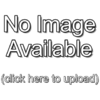Template:Wares/Documentation
Purpose
Lists items sold by Merchants and Shops.
Usage
{{Wares|game=
|-
| <item>
| <price>
| <description>
|-
| <item>
| <price>
| <description>
|-
| <item>
| <price>
| <description>
}}
- game — A game code from Data:Franchise.
- item — The item for sale written in the format
<quantity> <item-name>, where <quantity> is a number and <item-name> is singular and refers to a page on the wiki. Omit <quantity> for items sold as singles. - price — The item's price written in the format
<amount> <item-name>, where <item-name> is singular and refers to a page on the wiki. <amount> can be omitted for unique items used in bartering, such as Star-Shaped Ore. - description — The description shown when the store item is selected, if applicable.
{{Wares|game= |showQuantityColumn=
|{{Wares/Item
|item=
|price=
|display=
|quantity=
|stock=
|restocks=
|description=
|locations=
|conditions=
}}
|{{Wares/Item
|item=
|price=
|display=
|quantity=
|stock=
|restocks=
|description=
|locations=
|conditions=
}}
}}
- game — A game code from Data:Franchise.
- showQuantityColumn — Set to
trueto display a Quantity column in the price table. Usually not required as quantity values are normally shown in the item's displayed name (see #Display Format below). - item — The name of the item for sale. Must refer to a wiki article name. See #Display Format below.
- price — A number indicating the price in Rupees. For currencies other than Rupees, enter the price as follows:
<amount> <item-name>, where <item-name> is singular and refers to a page on the wiki. <amount> can be omitted for tradeable unique items (e.g. Star-Shaped Ore). - display — The displayed item name. Set this parameter when the shop displays the item under a different name than what this template outputs by default (see #Display Format below).
- quantity — The quantity of
itemsold at the given price. Not to be confused withstock. - stock — The maximum amount of
itemsold at any one time. For bundles such as Arrows and Bombs, set the stock as the number of bundles available rather than the total number of individual items. - restocks — Information about when an item is restocked, if applicable. For unique 1-stock items, this can be a description of what replaces the item in the slot—even if it's a just a "Sold Out" sign, it's worth mentioning. Default restocking information for a particular item can be configured at Module:Wares/Data so that this parameter is not needed. (For any given item, restocking information is usually the same regardless of who is selling it.)
- description — The description shown when the store item is selected, if applicable.
- locations — A comma-separated list of locations at which the item is sold, for merchants and shops who sell different items at different locations (e.g. Beedle and Business Scrubs).
- conditions — A comma-separated list of conditions under which the item is sold. Conditions can refer to quest completion status, or weather conditions in Breath of the Wild.
{{Wares|game= |prices= <priceName1>, <priceName2>
|-
| <item>
| <price1>
| <price2>
| <description>
|-
| <item>
| <price1>
| <price2>
| <description>
|-
| <item>
| <price1>
| <price2>
| <description>
}}
- game — A game code from Data:Franchise.
- item — The name of the item for sale. Must refer to a wiki article name. See #Display Format below.
- priceN — The price for the item corresponding to the nth price named in the
pricesparameter above. - description — The description shown when the store item is selected, if applicable.
{{Wares|game= |prices= <priceName1>, <priceName2>
|{{Wares/Item
|item=
|price1=
|price2=
|display=
|quantity=
|restocks=
|stock=
|description=
|locations=
|conditions=
}}
|{{Wares/Item
|item=
|price1=
|price2=
|display=
|quantity=
|stock=
|restocks=
|description=
|locations=
|conditions=
}}
|{{Wares/Item
|item=
|price1=
|price2=
|display=
|quantity=
|stock=
|restocks=
|description=
|locations=
|conditions=
}}
}}
- game — A game code from Data:Franchise.
- prices — A comma-separated list of price names to display as columns in the price table.
- item — The name of the item for sale. Must refer to a wiki article name. See #Display Format below.
- priceN — The price for the item corresponding to the nth price named in the
pricesparameter above. - display — The displayed item name. Set this parameter when the shop displays the item under a different name than what this template outputs by default (see #Display Format below).
- quantity — The quantity of
itemsold at the given price. Not to be confused withstock. - stock — The maximum amount of
itemsold at any one time. For bundles such as Arrows and Bombs, set the stock as the number of bundles available rather than the total number of individual items. - restocks — Information about when an item is restocked, if applicable. For unique 1-stock items, this can be a description of what replaces the item in the slot—even if it's a just a "Sold Out" sign, it's worth mentioning. Default restocking information for a particular item can be configured at Module:Wares/Data so that this parameter is not needed. (For any given item, restocking information is usually the same regardless of who is selling it.)
- description — The description shown when the store item is selected, if applicable.
- locations — A comma-separated list of locations at which the item is sold, for merchants and shops who sell different items at different locations (e.g. Beedle and Business Scrubs).
- conditions — A comma-separated list of conditions under which the item is sold. Conditions can refer to quest completion status, or weather conditions in Breath of the Wild.
Display Format
Name
By default, an item's displayed name is automatically generated based on the game, item, and quantity parameters. This is done to accurately reflect the in-game presentation of the item. For example, Breath of the Wild store menus present 10 Arrows as Arrow x10, whereas Ocarina of Time 3D displays Arrows (10). Template:Term or Template:Plural is applied to the item parameter to generate the display name. The game-specific formats are configured at Module:Wares/Data.
If a particular shop in the game shows something different than what this template outputs by default, use the display parameter. Include a link to the item's article as well as the item quantity if this is displayed as part of the item's name in the shop.
Because an item's quantity is normally shown in its displayed name, it is not necessary for the price table to have a Quantity column in most cases. There are exceptions—Malo Mart Castle Branch only mentions quantities in the descriptions, and A Link to the Past shop items aren't named at all as Link instantly buys them upon picking them up. In these cases, a Quantity column can be added using the showQuantityColumn parameter.
If the item parameter contains a link (e.g. [[Deku Stick]] upgrade), then the wikitext in that parameter is displayed as-is. No image is shown for that item unless the image parameter is used.
Image
The image displayed for the item is also automatically generated based on the game, item, and quantity parameters. For example, A Link to the Past has ![]() for packs of 10 Bombs and
for packs of 10 Bombs and ![]() for 30 Bombs, whereas The Wind Waker simply displays
for 30 Bombs, whereas The Wind Waker simply displays ![]() for all quantities. Most 3D games use models to display shop items but some newer games such as Breath of the Wild use icons. The game-specific image formats are configured at Module:Wares/Data as well.
for all quantities. Most 3D games use models to display shop items but some newer games such as Breath of the Wild use icons. The game-specific image formats are configured at Module:Wares/Data as well.
While an image parameter does exist which can override the default file format with a custom image, using this parameter is generally discouraged for the sake of consistency.
A fileType parameter also exists and can be set to Icon to show icons instead of models. Using this parameter is, again, generally discouraged for the sake of consistency. See Curiosity Shop for a usage example.
Examples
{{Wares|game= ALBW}}
{{Wares|game= OoT3D
|-
| 10 Arrow
| 20 Rupee
|-
| 30 Arrow
| 60 Rupee
|-
| 30 Deku Seed
| 30 Rupee
|-
| 5 Deku Nut
| 15 Rupee
|-
| 10 Deku Nut
| 30 Rupee
|-
| Deku Shield
| 40 Rupee
|-
| Deku Stick
| 10 Rupee
|-
| Recovery Heart
| 10 Rupee
}}
| Item | Arrows (10) |
|---|---|
| Price | |
| Item | Arrows (30) |
| Price | |
| Item | Deku Seeds (30) |
| Price | |
| Item | Deku Nuts (5) |
| Price | |
| Item | Deku Nuts (10) |
| Price | |
| Item | |
| Price | |
| Item | |
| Price | |
| Item | |
| Price |
game, item, and quantity parameters
{{Wares|game= ALttP
|-
| 10 Bomb
| 50 Rupee
|-
| 30 Bomb
| 100 Rupee
}}
display parameter and non-Rupee prices
{{Wares|game= OoS
|{{Wares/Item
|item= Ribbon
|display= A cute [[Ribbon]]
|stock= 1
|price= Star-Shaped Ore
}}
|{{Wares/Item
|item= Rare Peach Stone
|stock= 1
|price= 20 Ore Chunk, 10 Ember Seed
}}
|{{Wares/Item
|item= Member's Card
|display= {{Term|OoS|Member's Card|link|display= A cutting board?}}
|stock= 1
|price= 5 Ore Chunk
}}
}}
{{Wares|game= TPHD|showQuantityColumn= true
|{{Wares/Item
|item= Bomb
|display= [[Bomb|{{Color|TPHD Gold|Bombs}}]] {{Color|TPHD Red|!Blast Deal!}}
|quantity= 30
|price= 45
|description= Made by Barnes Co. (set of 30)<br/>Only Malo Mart can deliver these savings!
}}
|{{Wares/Item
|item= Water Bomb
|display= [[Water Bomb|{{Color|TPHD Gold|Water Bombs}}]] {{Color|TPHD Red|!Big Deal!}}
|quantity= 15
|price= 45
|description= For aquatic defense. (set of 15)<br/>No one can beat this price!
}}
|{{Wares/Item
|item= Bombling
|display= [[Bombling|{{Color|TPHD Gold|Bombling}}]] {{Color|TPHD Red|!Boom Deal!}}
|quantity= 10
|price= 30
|description= These endangered creatures have been successfully propagated!<br/>This is a special 10-Bombling set!
}}
|{{Wares/Item
|item= Malo Mart Stamp
|display= [[Malo Mart Stamp|{{Color|TPHD Gold|"Malo Mart" Stamp}}]] {{Color|TPHD Red|!Unique !}}
|price= 50
|description= With the Malo Mart logo! This one-of-a-kind commemorative piece is sure to leave an impression.
}}
|{{Wares/Item
|item= Blue Potion
|display= [[Blue Potion|{{Color|TPHD Blue|Blue Potion}}]] {{Color|TPHD Red|!Act Now!}}
|price= 50
|description= A restorative elixir recommended for those who do not feel 100%.<br/>(Requires an empty bottle.)
}}
|{{Wares/Item
|item= Red Potion
|display= [[Red Potion|{{Color|TPHD Red|Red Potion}}]] {{Color|TPHD Gold|!Feature!}}
|price= 15
|description= Just one bottle is the perfect pick-me-up!<br/>(Requires an empty bottle.)
}}
|{{Wares/Item
|item= Magic Armor
|display= [[Magic Armor|{{Color|TPHD Gold|Magic Armor}}]] {{Color|TPHD Red|!Special!}}
|price= 598
|description= This is quite a bargain when you think of how valuable your life is. What's a few Rupees to stay alive?
}}
}}
| Item | Bombs !Blast Deal! |
|---|---|
| Quantity | 30 |
| Price | |
| Description | Made by Barnes Co. (set of 30) |
| Item | Water Bombs !Big Deal! |
| Quantity | 15 |
| Price | |
| Description | For aquatic defense. (set of 15) |
| Item | Bombling !Boom Deal! |
| Quantity | 10 |
| Price | |
| Description | These endangered creatures have been successfully propagated! |
| Item | "Malo Mart" Stamp !Unique ! |
| Quantity | 1 |
| Price | |
| Description | With the Malo Mart logo! This one-of-a-kind commemorative piece is sure to leave an impression. |
| Item | Blue Potion !Act Now! |
| Quantity | 1 |
| Price | |
| Description | A restorative elixir recommended for those who do not feel 100%. |
| Item | Red Potion !Feature! |
| Quantity | 1 |
| Price | |
| Description | Just one bottle is the perfect pick-me-up! |
| Item | Magic Armor !Special! |
| Quantity | 1 |
| Price | |
| Description | This is quite a bargain when you think of how valuable your life is. What's a few Rupees to stay alive? |
| Item | Quantity | Price | Description |
|---|---|---|---|
Bombs !Blast Deal! | 30 | Made by Barnes Co. (set of 30) | |
Water Bombs !Big Deal! | 15 | For aquatic defense. (set of 15) | |
Bombling !Boom Deal! | 10 | These endangered creatures have been successfully propagated! | |
"Malo Mart" Stamp !Unique ! | 1 | With the Malo Mart logo! This one-of-a-kind commemorative piece is sure to leave an impression. | |
Blue Potion !Act Now! | 1 | A restorative elixir recommended for those who do not feel 100%. | |
Red Potion !Feature! | 1 | Just one bottle is the perfect pick-me-up! | |
Magic Armor !Special! | 1 | This is quite a bargain when you think of how valuable your life is. What's a few Rupees to stay alive? |
{{Wares|game= OoT3D
|{{Wares/Item
|item= Deku Stick
|price= 15
|locations= Dodongo's Cavern
}}
|{{Wares/Item
|item= Deku Shield
|price= 50
|locations= Dodongo's Cavern
}}
|{{Wares/Item
|item= Piece of Heart
|price= 10
|locations= Hyrule Field{{List Note|In a {{Term|OoT3D|Secret Grotto|link}} near the entrance to {{Term|OoT3D|Lake Hylia|link}}}}
}}
|{{Wares/Item
|item= [[Deku Stick]] upgrade
|image= File:OoT3D Deku Stick Model.png
|price= 40
|locations= Lost Woods
}}
|{{Wares/Item
|item= [[Deku Nut]] upgrade
|image= File:OoT3D Deku Nut Model.png
|price= 40
|locations= Lost Woods
}}
}}
{{List Notes}}
| Location | |
|---|---|
| Item | |
| Price | |
| Location | |
| Item | |
| Price | |
| Location | |
| Item | |
| Price | |
| Location | |
| Item | Deku Stick upgrade |
| Price | |
| Location | |
| Item | Deku Nut upgrade |
| Price |
- ↑ In a Secret Grotto near the entrance to Lake Hylia
{{Wares|game= BotW|locationTabs= true
|{{Wares/Item
|item= Arrow
|price= 6
|stock= 20
|locations= Dueling Peaks Stable, East Akkala Stable, Foothill Stable, Gerudo Canyon Stable <!-- etc. -->
}}
|{{Wares/Item
|item= Arrow
|quantity= 5
|price= 30
|stock= 2
|locations= Dueling Peaks Stable, Foothill Stable <!-- etc. -->
}}
|{{Wares/Item
|item= Arrow
|quantity= 10
|price= 45
|stock= 1
|locations= East Akkala Stable, Gerudo Canyon Stable <!-- etc. -->
}}
<! etc. -->
}}
{{Wares|game= BotW
|{{Wares/Item
|item= Palm Fruit
|price= 16
|stock= 5
|conditions= Normal Weather, Rain
}}
|{{Wares/Item
|item= Bright-Eyed Crab
|price= 40
|stock= 3
|conditions= Normal Weather
}}
|{{Wares/Item
|item= Hearty Blueshell Snail
|price= 60
|stock= 3
|conditions= Rain
}}
}}
{{Wares|game= PH
|{{Wares/Item
|item= Bomb Bag
|price= 1,000
|stock= 1
}}
|{{Wares/Item
|item= Wisdom Gem
|price= 500
|stock= 1
}}
|{{Wares/Item
|item= Ship Part
|price= Varies
|stock= 1
|restocks= {{#vardefineecho:restock|Restocks daily.<ref>{{Cite|Ohh, I'm currently out of stock, but choice items are in transit! ...Would I lie?|Beedle|PH}}</ref>}}
}}
|{{Wares/Item
|item= Treasure
|price= Varies
|stock= 1
|restocks= {{#var:restock}}
}}
}}
{{Wares|game= ALBW|prices= Rupees, Materials
|-
| Red Potion
| 50 Rupee
| N/A
| Restores eight hearts! This will definitely come in handy.
|-
| Blue Potion
| 200 Rupee
| 10 Monster Tail
| Restores all of your hearts. You can't go wrong with one!
|-
| Yellow Potion
| 100 Rupee
| 10 Monster Horn
| Drink it to make yourself invulnerable for a short time!
|-
| Purple Potion
| 60 Rupee
| 10 Monster Guts
| Drink this to damage all surrounding enemies.
}}
| Item | ||
|---|---|---|
| Prices | Rupees | |
| Materials | — | |
| Item | ||
| Prices | Rupees | |
| Materials | ||
| Item | ||
| Prices | Rupees | |
| Materials | ||
| Item | ||
| Prices | Rupees | |
| Materials | ||
{{Wares|game= ST|prices= Full Price, Silver Membership, Gold Membership, Platinum Membership, Diamond Membership
|{{Wares/Item
|item= Treasure
|price1= 300
|price2= 270
|price3= 240
|price4= 210
|price5= 150
|stock= 1
|restocks= Restocks daily.<ref>{{Cite|Ohhh, so sorry. We're sold out of those. You'll have to wait until tomorrow.|Beedle|ST}}</ref>
}}
}}
| Item | ||
|---|---|---|
| Prices | Full Price | |
| Silver Membership | ||
| Gold Membership | ||
| Platinum Membership | ||
| Diamond Membership | ||
conditions parameter instead of the "Multiple Prices" syntax
{{Wares|game= SS
|{{Wares/Item
|conditions= Regular Prices
|item= Bug Medal
|price= 1,000
|stock= 1
|description= <p>That right there is a {{Color|SS Gold|Bug Medal}}. As long as you're carrying that, you'll be able to see on your map where bugs can be found.</p><p>Quite expensive, but if you like catching bugs, it's indispensable! I'll sell it for {{Color|SS Red|1,000 Rupees}}. Wanna buy it?</p>
}}
|{{Wares/Item
|conditions= Discount Prices
|item= Bug Medal
|price= 500
|description= <p>That right there is a {{Color|SS Gold|Bug Medal}}. As long as you're carrying that, you'll be able to see on your map where bugs can be found.</p><p>Quite expensive, but if you like catching bugs, it's indispensable!</p><p>I usually sell this for {{Color|SS Red|1,000 Rupees}}, but today I can offer it to you for just {{Color|SS Red|500 Rupees}}. How about it?</p>
}}
}}
| Item | |
|---|---|
| Price | |
| Stock | 1 |
| Description | That right there is a Bug Medal. As long as you're carrying that, you'll be able to see on your map where bugs can be found. Quite expensive, but if you like catching bugs, it's indispensable! I'll sell it for 1,000 Rupees. Wanna buy it? |
| Item | |
|---|---|
| Price | |
| Description | That right there is a Bug Medal. As long as you're carrying that, you'll be able to see on your map where bugs can be found. Quite expensive, but if you like catching bugs, it's indispensable! I usually sell this for 1,000 Rupees, but today I can offer it to you for just 500 Rupees. How about it? |
| Item | Price | Description |
|---|---|---|
That right there is a Bug Medal. As long as you're carrying that, you'll be able to see on your map where bugs can be found. Quite expensive, but if you like catching bugs, it's indispensable! I usually sell this for 1,000 Rupees, but today I can offer it to you for just 500 Rupees. How about it? |
{{Wares|game= TWW|prices= A, B
|-
| Bomb
| 10 Rupee
}}
prices parameter is not set
{{Wares|game= TWW
|{{Wares/Item
|item= Bomb
|price1= 10,000
|price2= 20
}}
}}
Guidelines
The item image and text shown in the Wares tables should reflect what is displayed in-game. Module:Wares/Data must be kept up to date so that the template shows the correct image and text for each item. If a shop has its own specific name for an item, use the display parameter to specify this name.
When a shop sells items at alternative prices and each price has its own description, do not use the "Multiple Prices" syntax. Instead, enter each price as a separate item and use the conditions parameter to create tabs for each price. For an example, see Beedle's Airshop#Skyward Sword.
This template is only to be used for listing items that a shop sells. For items that a shop buys (i.e. Link sells), use Template:Data Table. For an example, see Buyer.
- ↑ "Ohh, I'm currently out of stock, but choice items are in transit! ...Would I lie?" — Beedle (Phantom Hourglass)
- ↑ "Ohhh, so sorry. We're sold out of those. You'll have to wait until tomorrow." — Beedle (Spirit Tracks)