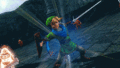Hylian Sword
The Hylian Sword is a class of Weapon used by Link in Hyrule Warriors.[1] It is the first class of Weapon unlocked at the start of the game alongside unlocking Link. The Hylian Sword is associated with Light.
Variations
Knight's Sword
The Knight's Sword is the first level of the Hylian Sword and is the first type of Weapon unlocked in the game. Knight's Swords are used by the Soldiers of Hyrule. During the Scenario, "The Armies of Ruin," Link, a Trainee, disobeys the orders to stay inside and takes a Knight's Sword to join the battle.[2] As a Lv.1 Weapon, the Knight's Sword can be obtained with an attack strength ranging from 80 to 120, in increments of eight per star rating.[3]
White Sword
The White Sword is the second level of the Hylian Sword. The White Sword is unlocked within Legend Mode during the "Sealed Ambition" Scenario. A Chest containing the corresponding Sealed Weapon appears within the East Cannon Keep after it is captured. Like other Lv.2 Weapons, the White Sword is found in six variants with different attack strengths based on a given Weapon's star rating. The White Sword has a base attack strength of 150 and each star adds 15 to the attack strength, so a five-star White Sword possesses an attack strength of 225.[3]
Magical Sword
The Magical Sword is the Lv.3 form of the Hylian Sword. The Magical Sword is the only version of the Hylian Sword that is unlocked in Adventure Mode in Hyrule Warriors. In Hyrule Warriors, it can be obtained as a Reward for clearing Battle B3 in the Adventure Map with an A-Rank. In Hyrule Warriors Legends and Hyrule Warriors: Definitive Edition, it can be obtained as a Reward for clearing Battle H6 in the Master Quest Map with an A-Rank. Lv.3 Weapons such as the Magical Sword have the highest attack strength values in Hyrule Warriors, ranging from 280 to 420, in increments of 28, depending on the Star Rating of a specific weapon.[3]
8-Bit Wooden Sword
The 8-Bit Wooden Sword is the Lv.★ form of the Hylian Sword, which is available in Hyrule Warriors and Hyrule Warriors: Definitive Edition. It is an exact replica of the Sword from The Legend of Zelda, rendered in three dimensions, while the Shield is a 3D render of Wooden Shield from The Legend of Zelda, albeit with a somewhat altered emblem.
The 8-Bit Wooden Sword is the only 8-bit Weapon skin available in Hyrule Warriors without any of the Downloadable Content packs, being unlocked automatically upon completion of the "Shining Beacon" Scenario in Legend Mode after installing Version 1.2.0 update in Hyrule Warriors. If the Scenario had already been completed before installing the update, this Weapon will be unlocked the first time the game is loaded after updating. After unlocking, 8-Bit Wooden Swords can be collected just as any other Weapon. In Hyrule Warriors: Definitive Edition, instead of appearing as a separate Weapon, the 8-Bit Wooden Sword replaces the Darkmagic Sword when the "8-Bit Weapons" Setting is turned on in Game Settings within the Settings menu.
As a Lv.★ weapon, the 8-Bit Wooden Sword effectively shares all properties except aesthetic ones with its Lv.3 counterpart, in this case the Magical Sword. It is found with attack strength values ranging from 280 to 420, in increments of 28.
Magical Sword +
The Magical Sword + is the Lv.4 form of the Hylian Sword, which is available in Hyrule Warriors Legends and Hyrule Warriors: Definitive Edition. The Sword and Shield are aesthetically identical to the Magical Sword.
The Magical Sword + can be obtained as a reward for clearing Battle C2 in Hyrule Warriors Legends, which is Battle C3 in Hyrule Warriors: Definitive Edition, in the Twilight Map with an A-Rank.
Although they are aesthetically identical to the Lv.3 form, Lv.4 Weapons such as the Magical Sword + are much stronger with attack strength values ranging from 500 to 750, in increments of 50 per each star in its star rating.[3]
Darkmagic Sword
The Darkmagic Sword is the Lv.4+ or Multi-Element form of the Hylian Sword, which was added to Hyrule Warriors Legends with the A Link Between Worlds Pack Downloadable Content and is available in Hyrule Warriors: Definitive Edition. The Sword and Shield are aesthetically similar to the Magical Sword but with a color scheme of purple, gray and black, representing its extra element of Darkness.
The Darkmagic Sword is obtained as a reward for clearing Battle A11 in the Lorule Map with an A-Rank. Multi-Element Weapons such as the Darkmagic Sword have the same range of attack strength values as their Lv.4 counterpart.
Attack Combinations
| Combination | |
|---|---|
| Attack | Strong Attack: Spin Attack Tapping X performs a quick Spin Attack, holding for at least one second before releasing increases both damage and radius. |
| Badge Required | — |
| Cost | — |
| Combination | |
| Attack | Regular Attack: Diagonal slash |
| Badge Required | — |
| Cost | — |
| Combination | |
| Attack | |
| Badge Required | — |
| Cost | — |
| Combination | |
| Attack | Combo Attack: Mid-air horizontal slashes Link can perform up to three slashes before falling back to the ground.[4] |
| Badge Required | — |
| Cost | — |
| Combination | |
| Attack | Combo Attack: Down Thrust At any point Link is still in the air, the three mid-air slashes can be skipped and moved straight into the Down Thrust.[4] |
| Badge Required | — |
| Cost | — |
| Combination | |
| Attack | Regular Attack: Horizontal slash |
| Badge Required | — |
| Cost | — |
| Combination | |
| Attack | Combo Attack: Sword Beam Link will jump backwards and then shoot a circular Sword Beam that travels straight ahead for about one second before disappearing. |
| Badge Required | — |
| Cost | — |
| Combination | |
| Attack | Regular Attack: Diagonal slash |
| Badge Required | — |
| Cost | — |
| Combination | |
| Attack | Combo Attack: Rising Spin Attack |
| Badge Required | — |
| Cost | — |
| Combination | |
| Attack | Combo Attack: Mid-air horizontal slashes Link can perform up to three slashes before falling back to the ground.[4] |
| Badge Required | — |
| Cost | — |
| Combination | |
| Attack | Combo Attack: Down Thrust At any point Link is still in the air, the three mid-air slashes can be skipped and moved straight into the Down Thrust.[4] |
| Badge Required | — |
| Cost | — |
| Combination | |
| Attack | Regular Attack: Diagonal slash |
| Badge Required | — |
| Cost | — |
| Combination | |
| Attack | Regular Attack: Horizontal right slash If Kokiri Sword I has not been purchased, this will instead perform a vertical Spin Attack and end the combination chain. |
| Badge Required | |
| Cost | |
| Combination | |
| Attack | Regular Attack: Horizontal left slash |
| Badge Required | |
| Cost | |
| Combination | |
| Attack | Regular Attack: Horizontal right slash |
| Badge Required | |
| Cost | |
| Combination | Hold |
| Attack | Combo Attack: Spin Attack After any Combo Attack, continuing to hold |
| Badge Required | |
| Cost | |
| Combination | |
| Attack | Regular Attack: Horizontal left slash If Kokiri Sword III has not been purchased, this will instead perform a vertical Spin Attack and end the combination chain. |
| Badge Required | |
| Cost | |
| Combination | |
| Attack | Regular Attack: Vertical Spin Attack |
| Badge Required | |
| Cost | |
| Combination | or or or or |
| Attack | Combo Attack: Dash Attack Pressing |
| Badge Required | |
| Cost |
| Combination | Attack | Badge Required | Cost |
|---|---|---|---|
Strong Attack: Spin Attack Tapping X performs a quick Spin Attack, holding for at least one second before releasing increases both damage and radius. | — | — | |
Regular Attack: Diagonal slash | — | — | |
— | — | ||
Combo Attack: Mid-air horizontal slashes Link can perform up to three slashes before falling back to the ground.[4] | — | — | |
Combo Attack: Down Thrust At any point Link is still in the air, the three mid-air slashes can be skipped and moved straight into the Down Thrust.[4] | — | — | |
Regular Attack: Horizontal slash | — | — | |
Combo Attack: Sword Beam Link will jump backwards and then shoot a circular Sword Beam that travels straight ahead for about one second before disappearing. | — | — | |
Regular Attack: Diagonal slash | — | — | |
Combo Attack: Rising Spin Attack | — | — | |
Combo Attack: Mid-air horizontal slashes Link can perform up to three slashes before falling back to the ground.[4] | — | — | |
Combo Attack: Down Thrust At any point Link is still in the air, the three mid-air slashes can be skipped and moved straight into the Down Thrust.[4] | — | — | |
Regular Attack: Diagonal slash | — | — | |
Regular Attack: Horizontal right slash If Kokiri Sword I has not been purchased, this will instead perform a vertical Spin Attack and end the combination chain. | |||
Regular Attack: Horizontal left slash | |||
Regular Attack: Horizontal right slash | |||
Hold | Combo Attack: Spin Attack After any Combo Attack, continuing to hold | ||
Regular Attack: Horizontal left slash If Kokiri Sword III has not been purchased, this will instead perform a vertical Spin Attack and end the combination chain. | |||
Regular Attack: Vertical Spin Attack | |||
or or or or | Combo Attack: Dash Attack Pressing |
| Combination | |
|---|---|
| Attack | Strong Attack: Spin Attack Tapping X performs a quick Spin Attack, holding for at least one second before releasing increases both damage and radius. |
| Badge Required | — |
| Cost | — |
| Combination | |
| Attack | Regular Attack: Diagonal slash |
| Badge Required | — |
| Cost | — |
| Combination | |
| Attack | |
| Badge Required | — |
| Cost | — |
| Combination | |
| Attack | Combo Attack: Mid-air horizontal slashes Link can perform up to three slashes before falling back to the ground.[4] |
| Badge Required | — |
| Cost | — |
| Combination | |
| Attack | Combo Attack: Down Thrust At any point Link is still in the air, the three mid-air slashes can be skipped and moved straight into the Down Thrust.[4] |
| Badge Required | — |
| Cost | — |
| Combination | |
| Attack | Regular Attack: Horizontal slash |
| Badge Required | — |
| Cost | — |
| Combination | |
| Attack | Combo Attack: Sword Beam Link will jump backwards and then shoot a circular Sword Beam that travels straight ahead for about one second before disappearing. |
| Badge Required | — |
| Cost | — |
| Combination | |
| Attack | Regular Attack: Diagonal slash |
| Badge Required | — |
| Cost | — |
| Combination | |
| Attack | Combo Attack: Rising Spin Attack |
| Badge Required | — |
| Cost | — |
| Combination | |
| Attack | Combo Attack: Mid-air horizontal slashes |
| Badge Required | — |
| Cost | — |
| Combination | |
| Attack | Combo Attack: Down Thrust At any point Link is still in the air, the three mid-air slashes can be skipped and moved straight into the Down Thrust. |
| Badge Required | — |
| Cost | — |
| Combination | |
| Attack | Regular Attack: Diagonal slash |
| Badge Required | — |
| Cost | — |
| Combination | |
| Attack | Regular Attack: Horizontal right slash If Kokiri Sword I has not been purchased, this will instead perform a vertical Spin Attack and end the combination chain. |
| Badge Required | |
| Cost | |
| Combination | |
| Attack | Regular Attack: Horizontal left slash |
| Badge Required | |
| Cost | |
| Combination | |
| Attack | Regular Attack: Horizontal right slash |
| Badge Required | |
| Cost | |
| Combination | Hold |
| Attack | Combo Attack: Spin Attack After any Combo Attack, continuing to hold |
| Badge Required | |
| Cost | |
| Combination | |
| Attack | Regular Attack: Horizontal left slash If Kokiri Sword III has not been purchased, this will instead perform a vertical Spin Attack and end the combination chain. |
| Badge Required | |
| Cost | |
| Combination | |
| Attack | Regular Attack: Vertical Spin Attack |
| Badge Required | |
| Cost | |
| Combination | or or or or |
| Attack | Combo Attack: Dash Attack Pressing |
| Badge Required | |
| Cost |
| Combination | Attack | Badge Required | Cost |
|---|---|---|---|
Strong Attack: Spin Attack Tapping X performs a quick Spin Attack, holding for at least one second before releasing increases both damage and radius. | — | — | |
Regular Attack: Diagonal slash | — | — | |
— | — | ||
Combo Attack: Mid-air horizontal slashes Link can perform up to three slashes before falling back to the ground.[4] | — | — | |
Combo Attack: Down Thrust At any point Link is still in the air, the three mid-air slashes can be skipped and moved straight into the Down Thrust.[4] | — | — | |
Regular Attack: Horizontal slash | — | — | |
Combo Attack: Sword Beam Link will jump backwards and then shoot a circular Sword Beam that travels straight ahead for about one second before disappearing. | — | — | |
Regular Attack: Diagonal slash | — | — | |
Combo Attack: Rising Spin Attack | — | — | |
Combo Attack: Mid-air horizontal slashes | — | — | |
Combo Attack: Down Thrust At any point Link is still in the air, the three mid-air slashes can be skipped and moved straight into the Down Thrust. | — | — | |
Regular Attack: Diagonal slash | — | — | |
Regular Attack: Horizontal right slash If Kokiri Sword I has not been purchased, this will instead perform a vertical Spin Attack and end the combination chain. | |||
Regular Attack: Horizontal left slash | |||
Regular Attack: Horizontal right slash | |||
Hold | Combo Attack: Spin Attack After any Combo Attack, continuing to hold | ||
Regular Attack: Horizontal left slash If Kokiri Sword III has not been purchased, this will instead perform a vertical Spin Attack and end the combination chain. | |||
Regular Attack: Vertical Spin Attack | |||
or or or or | Combo Attack: Dash Attack Pressing |
Special Attack
The Hylian Sword's Special Attack is a powerful version of the Spin Attack. The wielder raises the Hylian Sword skyward and charges the sword with some form of power, and then launches into a very large horizontal Spin Attack while dashing forward. This attack is highly effective against a crowd of enemy soldiers in front of Link, given its wide radius and extensive forward range.
Weak Point Smash
Like all Weapon categories in Hyrule Warriors, the Hylian Sword has two different Weak Point Smash attacks, the one used depending on whether the target is a Giant Boss or not. The attack used against Captains and Warriors consists of a series of wide slices in varying directions, followed by an ultra-powerful forward thrust. The Weak Point Smash used against Giant Bosses is a massive leap into the air, followed by a to-the-hilt downward thrust into the Boss's core.
Focus Spirit
The Hylian Sword's Focus Spirit Attack is a single forward thrust that has a relatively high attack range. Like with all Focus Spirit Attack, hitting a Captain, Warrior, or Giant Boss with this thrust will instantly expose that target's Weak Point Gauge for an extended period of time.
If Link's Focus Spirit Gauge is allowed to run dry on its own (without unleashing the Focus Spirit Attack), Link will thrust his Hylian Sword upward and release an explosion of light with him at the center.
Trivia
- The emblem on the shield of the 8-Bit Wooden Sword skin has been changed from the original on the Wooden Shield. The original was a Latin cross; this may have been seen by the Hyrule Warriors developers as too religious for today's general gaming audience, so the emblem was changed to a "plus" sign (+) with a pixel missing in the center.
- Other Warriors make use of the Hylian Swords in certain Adventure Mode battles:
| Other users of the Hylian Swords | |||||||||||||||||||||||
|---|---|---|---|---|---|---|---|---|---|---|---|---|---|---|---|---|---|---|---|---|---|---|---|
|
Nomenclature
| Language | Names | |
|---|---|---|
| This table was generated using translation pages. To request an addition, please contact a staff member with a reference. | ||
Gallery
-
Render of the White Sword from Hyrule Warriors
-
Render of the Magical Sword from Hyrule Warriors
-
Fierce Deity Link wielding the Magical Sword from Hyrule Warriors
-
The Knight's Sword from Hyrule Warriors
-
The White Sword from Hyrule Warriors
-
The Magical Sword from Hyrule Warriors
-
The Knight's Sword's accompanying shield from Hyrule Warriors
-
The White Sword's accompanying shield from Hyrule Warriors
-
The Magical Sword's accompanying shield from Hyrule Warriors
-
Hylian Sword Adventure Mode icon from Hyrule Warriors
-
Link cutting down Bokoblins with the Knight's Sword from Hyrule Warriors
-
The Hylian Sword's third Combo Attack from Hyrule Warriors
-
Link preparing to unleash the Hylian Sword's Special Attack from Hyrule Warriors
-
Link preparing to unleash the Hylian Sword's Focus Spirit Attack from Hyrule Warriors
-
The culmination of Link's Hylian Sword Focus Spirit Attack from Hyrule Warriors
-
The Hylian Sword's Special Attack from Hyrule Warriors
-
Render of the Darkmagic Sword from Hyrule Warriors Legends
-
Link wielding the 8-Bit Wooden Sword in Hyrule Warriors: Definitive Edition
-
Link wielding the Darkmagic Sword in Hyrule Warriors: Definitive Edition
Video Gallery
See Also
References
- ↑ "Hylian Sword" — Smithy (Hyrule Warriors: Definitive Edition)
- ↑ "Hey, Link! What d'you think you're doing with that sword?!" — Trainee (Hyrule Warriors: Definitive Edition)
- ↑ 3.0 3.1 3.2 3.3 "Each added star adds an additional 10 percent attack damage to a weapon." (Hyrule Warriors Legends—Collector's Edition Guide, Prima Games, pg. 8)
- ↑ 4.0 4.1 4.2 4.3 4.4 4.5 4.6 Hyrule Warriors Legends—Collector's Edition Guide, Prima Games, pg. 9